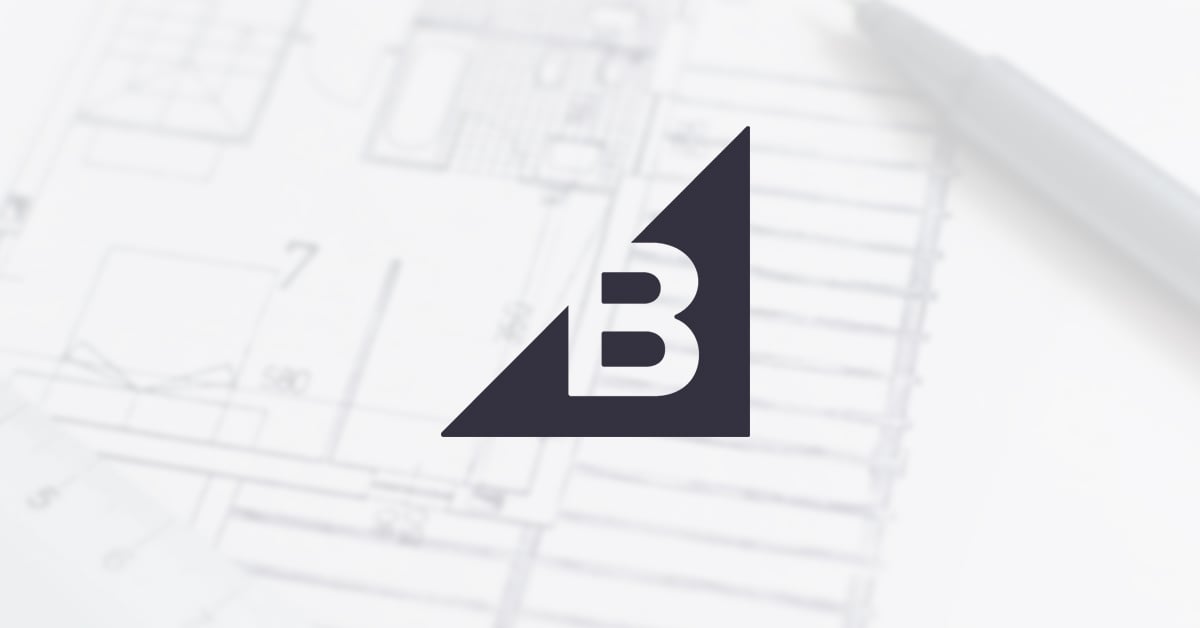BigCommerce is a SaaS platform designed to streamline eCommerce performance and growth. While it's ready to use right out of the box, there are numerous things you can do to improve BigCommerce performance and enhance BigCommerce site speed to provide a better experience for users.
In this complete guide to boosting your online store’s performance, we'll go over all the tips, tools, and features you can use for BigCommerce optimization. If you'd like to ensure that your retail website works as it should each and every time, we hope you’ll find this guide helpful!
1. Website Customization
The first thing you should do when creating a BigCommerce store is to thoroughly customize it to suit your needs and preferences. Thankfully, you have a lot of options when it comes to BigCommerce website customization. This eCommerce platform is highly customizable.
The BigCommerce Stencil upgrade framework enables businesses to modify fast-loading templates to meet their specific needs. Its pre-built responsive templates help you easily and quickly build an online store that showcases your products and resonates with customers. Stencil also allows developers to customize shopping cart templates for added control.
If you're looking for a less technically challenging way to approach BigCommerce website customization, check out the Page Builder tool that's integrated into Stencil. This tool allows you to personalize many aspects of your website without the need for in-depth coding.

Additionally, BigCommerce includes the Akamai Image Manager with its themes at no extra cost to you. This tool automatically optimizes each image for browsers and devices to ensure a beautiful appearance and fast loading times. BigCommerce also lets you test your website before publishing to ensure everything is just how you want it.
2. SEO & Analytics Optimization
BigCommerce includes built-in SEO features that help businesses increase organic exposure. Its analytics dashboard offers customer insights as well as details on page and product performance. BigCommerce recognizes the importance of providing superior analytical features, so the company’s in-house team continues to invest in improving this dashboard.
Other BigCommerce SEO features can help you improve BigCommerce performance in several different ways. Things like schema markup, page speed enhancements, and mobile optimization are all made easy thanks to the platform's analytics and customization tools. Using these BigCommerce SEO features will enable you to boost BigCommerce performance, resulting in higher search rankings and a better user experience.
3. Payment & Inventory Management
BigCommerce supports a variety of third-party payment services. Specifically, it accepts payments from major providers like PayPal, Stripe, Apple Pay, Pay with Amazon, and others. Recently, BigCommerce has begun offering a buy-now, pay-later solution as well, giving shoppers the ability to easily finance purchases from your store. These options allow businesses to choose which service is right for them by determining what features align with their target audiences.

BigCommerce has enhanced payment security and fraud prevention through integrations with advanced fraud-detection services, helping protect companies and their customers. Importantly, BigCommerce doesn’t penalize stores that use non-standard payment gateways. It also helps you manage inventory and orders from a single location. If desired, you can use third-party fulfillment applications like NetSuite and Brightpearl to scale your business as it grows.
4. Application Integrations
BigCommerce integrates with a range of external applications and maintains a marketplace of approved third-party apps that have been tested by the platform’s staff. A well-stocked app marketplace with an active development community helps businesses find custom elements or features that could improve their sites. The options include numerous apps designed to improve BigCommerce performance, such as Akamai Image Manager, Cloudflare CDN, TinyIMG, and Shogun Page Builder.
As an Elite BigCommerce Partner Agency, our team has developed two BigCommerce apps that have helped expand what’s possible on the platform.
Although apps can enhance your store, BigCommerce also offers significant out-of-the-box functionality and doesn’t require external applications to function (like Shopify).
5. SaaS Platform Benefits
One of the things that makes BigCommerce optimization a little easier is that it’s a SaaS platform. Consequently, BigCommerce maintains servers and database storage, handles security patches and upgrades, and responds to technical issues. This ultimately allows companies to focus on goals that move their businesses forward.
If you’re still comparing SaaS vs. on-premises solutions, we highly recommend checking out our BigCommerce vs. Magento guide. You’ll see a detailed overview of the differences between the two platforms and get more information about what makes each option unique.
6. Who Is Not a Good Fit for BigCommerce?
BigCommerce might not be the right choice if your company requires access to stored credit card data or a heavily customized checkout process. This eCommerce platform may not yet have the functions needed to fully satisfy complex business needs like these.
It's worth noting that BigCommerce has recently expanded its customization options with features like Custom Checkout SDK, which enables developers to create more tailored checkout experiences. BigCommerce's headless commerce capabilities also offer the flexibility required for unique order flows and integration with external systems. Nevertheless, businesses that need highly customizable storefronts may still be better served by open-source platforms that allow for unlimited customization.
If you're interested in discovering more SaaS options, we recommend exploring our blog post about Magento competitors.
7. Key Performance Benefits of BigCommerce
We've already mentioned many of the performance advantages that BigCommerce offers, but here are some additional details:
- Hosting is baked into a business subscription, so retailers needn’t buy server hardware or pay separate hosting fees. BigCommerce’s oft-touted 99.9 percent uptime eliminates concerns about lost sales due to server-side technical difficulties.
- Implementation of a site build is normally completed in two to four months. This is almost half the time needed to set up many on-premises eCommerce solutions.
- BigCommerce demands fewer in-house resources to operate and maintain your site. It includes upgrades and updates in the monthly subscription cost, ultimately helping businesses eliminate technical debt and reduce expenses. With the potential cost-of-ownership savings, SaaS merchants are often able to increase net income or reinvest in things like marketing.
- The platform offers excellent customer support, helping you quickly address issues that are negatively affecting BigCommerce site speed and performance.
- BigCommerce's advanced analytics dashboards let you measure how well your site is performing across a wide variety of metrics.
Conclusion
BigCommerce offers a lot of tools and features that let you optimize performance. By taking advantage of them and following the tips outlined in this article, you can create a BigCommerce store that is fully optimized for site speed, SEO, and a great user experience. If you’d like to thoroughly evaluate BigCommerce performance on an existing site and discover the best ways to improve it, sign up for our complimentary website audit.
Groove Commerce has helped companies like LA Police Gear optimize their BigCommerce websites for better performance and higher conversion rates. If you need help customizing or optimizing your online store, be sure to contact us today for a free consultation!

eBook
BigCommerce vs. Shopify:
Everything You Need to Know
Explore tags:
About the author
Subscribe to the Groove Newsletter
Get the latest updates and insights straight to your inbox