SEO optimization for BigCommerce can make or break your business. Incorporating the major SEO trends of 2024—including mobile-first indexing (and ensuring that your site benefits from mobile-first SEO), working to appeal to Google’s experience, expertise, authoritativeness, and trustworthiness (E-E-A-T) framework, and prioritizing Core Web Vitals—can help set you up for success in your eCommerce business. These optimization tips are some of the most important ongoing marketing efforts that demand effort and attention.
BigCommerce SEO best practices can help grow your organic channel by scaling SEO and increasing organic visibility, making it easier to get your business in front of its target market. That's why we're outlining a few basic and advanced BigCommerce SEO tips that you’ll want to include in your eCommerce SEO strategy.
BigCommerce SEO Basics
Enhance your online search presence, improve organic search rankings, and increase traffic with these BigCommerce SEO tips:
- Use an SEO-optimized URL structure
- Edit metadata in BigCommerce
- Optimize page titles
- Edit meta descriptions
- Use category descriptions
- Enhance pages with Schema.org structured data
- Enable Google AMP on product pages
- Optimize loading speeds for desktop and mobile
- Enable breadcrumbs
BigCommerce SEO Tips: Use an SEO-Optimized URL Structure
When setting up your store, be sure to set short URLs as the page URL format. This gives you a shorter and cleaner URL structure, providing users with a more seamless experience. This setting removes the /page/ slug and “.html” portion of the address.
In addition to cleaning up your URLs, it’s important to avoid duplicate content within your website. To improve BigCommerce rankings, remove any unnecessary copies of the same material or slight variations on the same page. You’ll also want to use caching techniques to improve the user experience.
Edit Metadata in BigCommerce
Before we begin optimizing the titles and metadata for your store, follow this list of quick shortcuts to navigate to the BigCommerce SEO options for a specific homepage, category page, product page, or blog post. The metadata entry fields can be found in the following locations:
Homepage
Store Setup › Store Settings › Search Engine Optimization section
Category Pages
Products › Product Categories › Edit › Search Engine Optimization section
Product Pages
Edit any product or add a product › Other Details tab › Search Engine Optimization section
Web Content Pages
Storefront Content › Web Pages › Advanced Options
Blog Posts
Storefront Content › Blog › Search Engine Optimization section
Once you’re there, use AI-powered tools like Clearscope or SEMrush to optimize keywords and increase site traffic.
BigCommerce SEO Tips: Optimize Page Titles
Google hasn’t publicly disclosed the proper character limit for a page title. If you do a quick search for a random product yourself, you’ll see that page title lengths vary greatly.
Long-tail keywords can improve SEO optimization for BigCommerce. Tools like SEMrush and Google Keyword Planner can help you understand and develop the long-tail keywords that will attract your target audience. We generally recommend staying under 60 to 65 characters. Don’t forget that your page title should contain the focus keyword for your product, category, or blog post. It ought to include the store name as well. Here's an example of a best-practice page title:
"Green Golf Polo Shirt for Men | World's Best Golf Shop"
In some instances, Google or another search engine will use your product description in the results rather than displaying the actual meta description tag.
Again, this will depend on Google’s algorithm, which is often impossible to predict. We still recommend having a unique meta description for your item, even if you have detailed product descriptions.
BigCommerce SEO Tips: Edit Meta Descriptions
The length of displayed meta descriptions has seen a big change in recent years. Google rolled out an update that increased the maximum meta description length from 160 to 320 characters. But again, as with page titles, Google can cut off the description depending on the search result.
It’s still best practice to include your focus keyword in the first two sentences of your meta description. Google will highlight and bold the focus keyword in its results, which improves your BigCommerce SEO and makes listings “stand out” better.
If you haven’t revisited your site’s meta descriptions in a long time, it’s smart to take another look. Make sure they’re still appealing and engaging for your ideal customer. Attention-grabbing meta descriptions can help increase click-through rates.
Advanced BigCommerce SEO Tips
Enhance Pages With Schema.org Structured Data
Structured data may sound rather complicated, but it’s actually quite easy to set up and edit. There are BigCommerce review apps that will automatically generate structured data for your product pages.
One app that we love is Yotpo. It does all the hard work of formatting the code on your product pages that will be displayed as star ratings in search results. It takes a few clicks to set up and enable this feature, but showing star ratings and the number of reviews will help your product pages stand out among competitors.

If you’re an advanced user, you may want to try manual BigCommerce schema setup. It's possible to add structured data markup to your website without modifying the source code. Including other structured data types—like FAQ sections and product rich results (item details that appear in Google search results)—can also help optimize your site.
BigCommerce SEO Tips: Enable Google AMP on Product Pages
Accelerated Mobile Pages (AMP) is a Google-backed project that improves the user experience on mobile devices. AMP content loads almost instantly, which reduces bounce rates.
Visitors tend to leave pages that take too long to load. Many BigCommerce SEO experts believe that under Google's mobile-first indexing, the search engine prioritizes pages that are well-optimized for mobile devices. While this can offer a boost in conversion rates, it’s important to note that there are also some limitations to AMP. Reduced design flexibility (including JavaScript restrictions) and challenges in displaying dynamic content on mobile sites can downgrade the user experience (UX) in comparison to a standard browser experience.
Optimize Page Load Speeds for Desktop and Mobile
Improve BigCommerce SEO by optimizing your site for page speed to avoid losing your high rankings to faster-loading stores.
Lazy loading—a technique that causes certain images to delay loading until they’re needed by the user—can help improve site speed and UX. Rather than loading all elements of your site at the same time, lazy loading allows users to get the information and images they need right away. They needn’t wait for the entire page to load before they can begin browsing or make a purchase. You could also consider using the WebP image format, which provides better compression than traditional JPEG and PNG options.
To test your store’s loading speed, use the Google tool known as PageSpeed Insights. We recommend checking all of your top-selling products and making sure that you get consistently high scores.

Efficiency is an important part of mobile-first SEO. Don't forget to compress product images, move JavaScript to non-render blocking areas, use srcset (in Cornerstone), and remove any third-party scripts that no longer benefit your data analysis. You’ll also want to eliminate any unnecessary CSS/JavaScript to decrease site loading times and improve UX.
How to Leverage BigCommerce Apps for SEO
BigCommerce applications can make it easier for you to optimize your page for SEO and increase revenue. Some of our favorite apps include:
- Yotpo: This user-generated content platform helps gather customer reviews and photos, helping potential buyers trust your brand. It also boosts SEO by adding fresh content to your site.
- SEO Manager App: Developed by BigCommerce, this app works to edit meta tags, optimize URLs, images, and sitemaps, and track rankings to ensure that your website is performing as well as possible when it comes to showing up in your target audience’s search results.
- Page Builder: This app’s drag-and-drop interface makes it simple for you to create optimized landing and product pages without the need for coding skills.
Mobile-First and Core Web Vitals
Creating a site that works just as well on mobile devices as it does on a desktop or laptop computer is key to attracting today’s increasingly on-the-go shopper. Paying attention to Google’s Core Web Vitals can help you make the changes necessary to boost SEO and improve UX.
Some steps that you can take to improve your site’s Core Web Vitals include:
- Optimize LCP: You’ll want to minimize the amount of time that it takes for your largest contentful paint (LCP) to load. Tech-speak for the largest visible image, your LCP should appear less than three seconds after the page begins to load.
- Optimize FID: Your site’s FID—first input delay—is the time it takes for a user to be able to interact with the site. It should take less than 100 milliseconds.
- Optimize CLS: Your site’s cumulative layout shift measures how stable your page remains as it loads for site visitors. CLS tracks shifts in layout, such as moving buttons or images.
SEO for BigCommerce Categories
BigCommerce SEO Tips: Use Category Descriptions
Creating effective category descriptions could boost your SEO. Using targeted keywords and relevant content can help search engines (and potential customers) understand the purpose of your page.
As with meta descriptions and page titles, you need to use keywords strategically when describing the merchandise on your category page. Try to summarize every item in a category in two to three descriptive sentences, and be sure to stay under 320 characters to improve BigCommerce rankings. Remember to make every word count—you want to craft a compelling description that will encourage clicks without being overly wordy (which can negatively affect SEO).
You’ll also want to consider adding internal and external links to your category descriptions. Internal linking can help site visitors explore more of what your eCommerce business has to offer, and external links may help add credibility to your brand.
Emerging Trends in SEO for BigCommerce
Trends in search engine optimization are ever-evolving, and it’s key to stay on top of the latest BigCommerce SEO best practices as you improve the performance of your eCommerce store.
If you’re not already harnessing the power of video for SEO, it’s time to get started. Adding videos to your site can enhance user engagement, content reach, and visibility. Video content increases the amount of time that visitors spend on your site, helping them become more familiar with your brand.
Artificial intelligence and machine-learning tools like Google Keyword Planner, Moz, and Ahrefs can help you develop dynamic keyword strategies. They also provide competitive analysis data, enabling you to make adjustments that boost your performance even further.
Voice search optimization is another important component of current SEO strategies. More and more consumers are using voice search tools like Alexa and Siri. Consider using phrases that are common in speech, such as “What’s the best recipe for apple pie?” instead of simply “apple pie recipes.” This could improve your rankings in voice search results.
Call Groove Today to Boost BigCommerce SEO
Search engine optimization is vital to driving your BigCommerce store forward, and best practices in eCommerce SEO are constantly changing. Here at Groove, our team is here to stay on top of the latest SEO trends—so you don’t have to. Reach out to our team today to learn more about our SEO services, request a complimentary audit, and download our Complete Guide to eCommerce SEO to start maximizing your site’s potential.
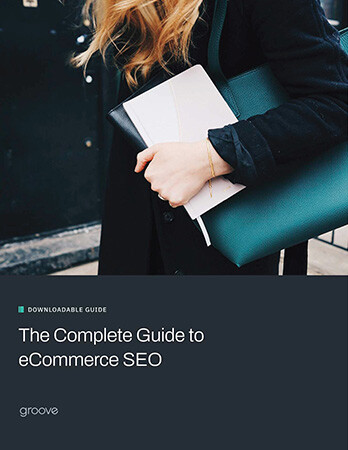
eBook
The Complete Guide to eCommerce SEO:
Everything You Must Know
Explore tags:
About the author
Spencer Flaherty is an eCommerce blogger who loves exploring the latest trends and technologies in the industry. From chatbots to virtual reality, they cover it all.
Subscribe to the Groove Newsletter
Get the latest updates and insights straight to your inbox






