Internal site search refers to the tools and strategies used to index and display results within a single website. Our benchmarking has shown that users who interact with this feature are 3 to 5 times more likely to become customers.
Many of the visitors who use internal site search have high intentions of making a purchase. These buyers already know the product or service that they want; now, they're comparing brands since they know how much they're willing to spend. Visitors who use site search are typically 3 to 5 times more likely to convert than the average visitor, and the average order value is 25-50% higher than that of other customers.
But do you know how to convert high-intent visitors? Optimizing your on-site search will make it quicker and easier for shoppers to find what they're looking for on your site.
eCommerce Site Best Practices
Whether you're a seasoned professional or are just getting started with internal site search, these tips will help you optimize your search bar capabilities and convert searchers into customers:
- Return relevant search results
- Optimize the results page
- Provide the option to sort search results
- Narrow search results with filtering options
1. Return Relevant Search Results
If you can't provide your visitors with relevant results, they'll give up searching and leave your site - it's that simple. To ensure that your site returns relevant search results, base searches on keywords.
Keyword searches should return results of product pages (with category pages showing up as the fallback results.) By showing product pages as the results, users are directed to your product page with one click. Visitors are more likely to convert if they can easily and quickly find what they're searching for.
2. Optimize The Results Page
The layout of the results page is the most important aspect of any internal site search. A highly-optimized results page includes the following things:
- Description
- Product Images
- Product Price
- Add To Cart or Quick View Button
As humans, our eyes are naturally drawn to images instead of words. See below how Cutter & Buck displays their search results for "men's golf shirt."
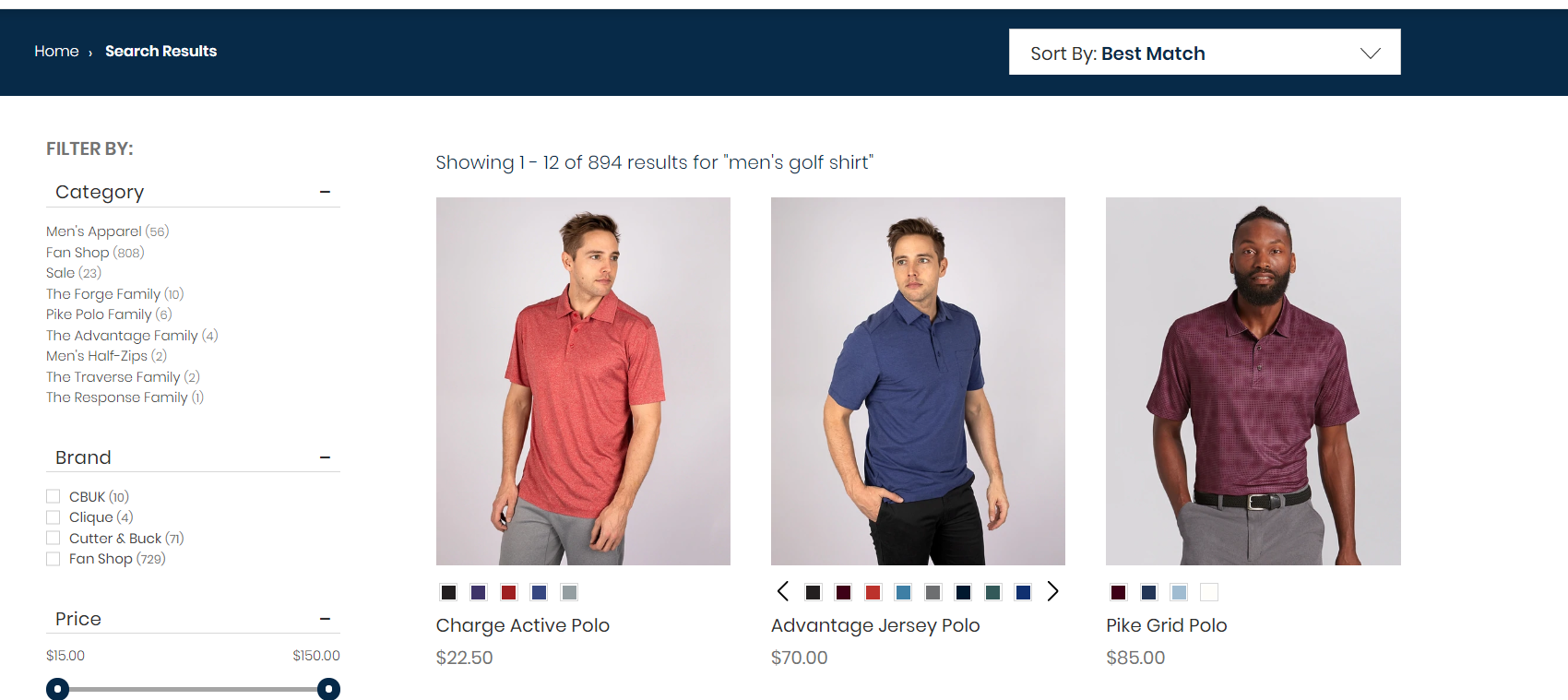
In addition to showing photos of their products, Cutter & Buck shows a short description (the name of the product) and price. Although there is no Add To Cart or Quick View button, users can click on the image of the product to be directed to the product page. Once at the product page, users are directed to add the item to their carts.
3. Provide The Option To Sort Search Results
Sorting is a simple yet essential functionality for all search results pages. It provides shoppers the opportunity to find what they're looking for, faster. Top sorting options include:
- Relevancy
- Price - Low to High
- Price - High to Low
- Alpha A-Z
- Alpha Z-A
- Best-Selling Products
Bargain hunters will search for the lowest-priced products. People looking for specific name brands will search by alphabetical order. Those that keep up with current trends are likely to sort by best-selling products.
Providing the option to sort search results improves the user experience by helping searchers organize results and quickly find exactly what they're looking for.
4. Narrow Search Results With Filtering Options
Once visitors make a search and arrive at the search results page, they may be overwhelmed by the large number of results. In order to help them narrow down their options to display only what's relevant to them, you'll need to provide the filtering capabilities.
The way in which you narrow your search results will depend largely on what type of site you have and the type of products you sell. Filtering search results makes any website more manageable for its users.
As you can see in the image below, Cutter & Buck allows shoppers to filter search results by category, brand, price, size, (and as you scroll down) colors and fit.
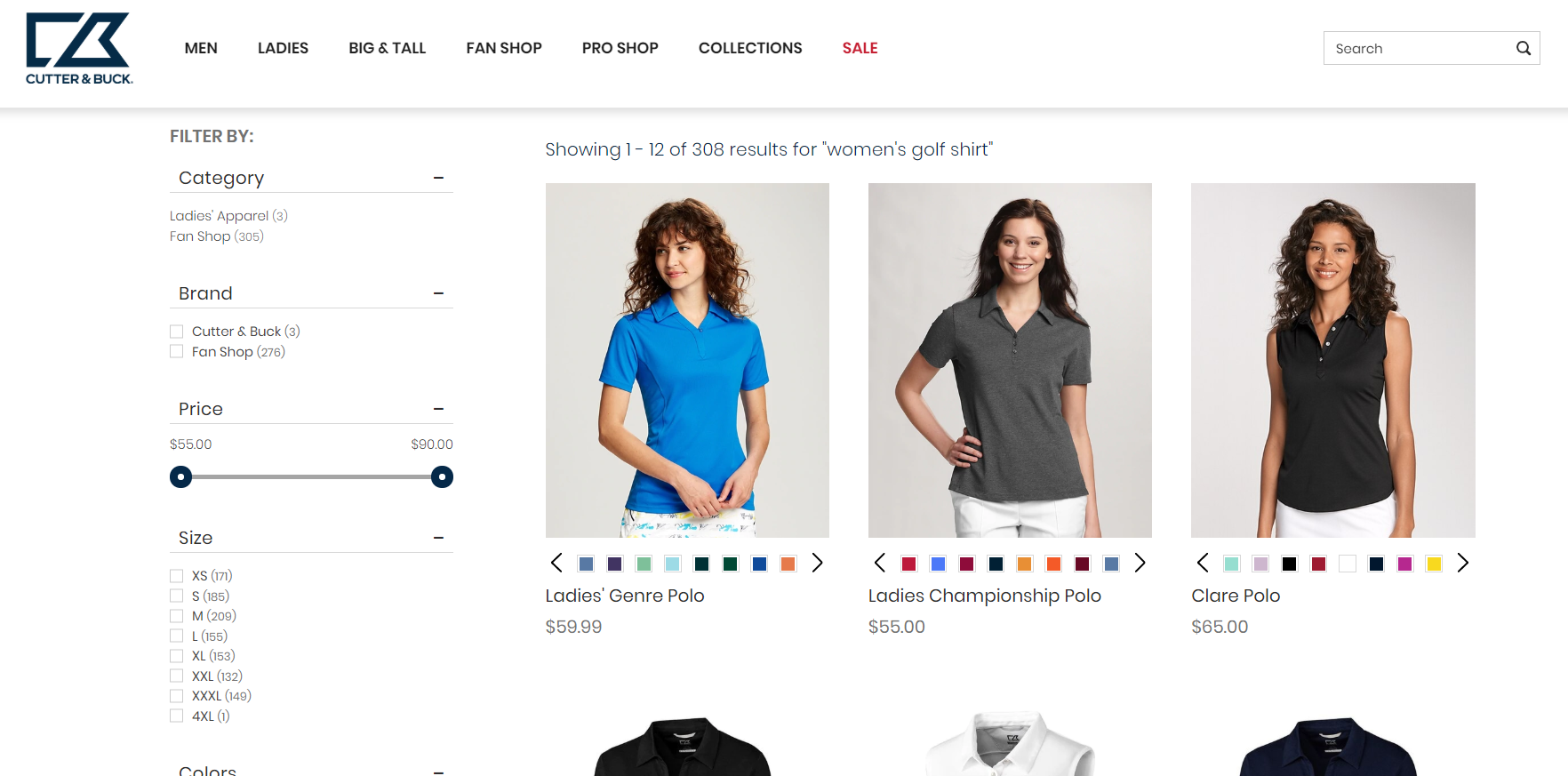
5. Manage Your Synonyms
Most of the time that a site search fails to return relevant results, it’s because the search engine doesn’t understand the keywords in the query or how they relate to each other. There may be region-specific words or spellings that aren’t programmed into the engine or into your product data.
Failed site searches happen on every store, but how often are they happening on yours? Go into your Google Analytics dashboard, Behavior, and Search terms. From there, sort by Search Exits from high to low. You can change the data range to see if there are any changes.
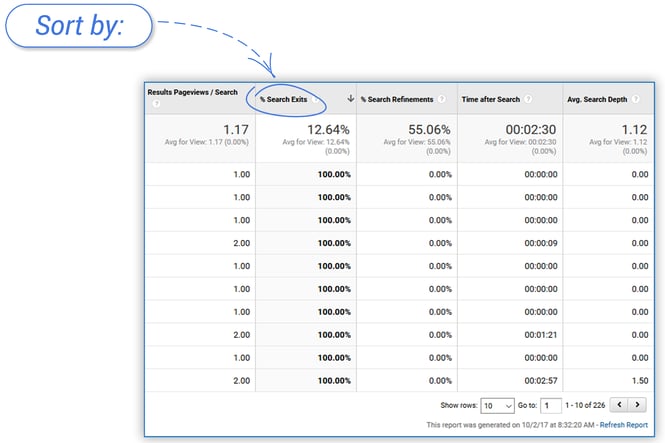
Any site search that’s resulting in a 100% search exit rate or that has a Time after Search of 0:00 is likely returning irrelevant results, or perhaps no results at all.
There’s a good chance that some of these searches are synonyms for products that you sell. For example, if you sell pajama tops, but “PJ tops” is not in your product data, the search engine won’t understand that these two searches are for the same items.
So, how do you fix this? First, in your shopping cart dashboard, you may have the option of programming synonyms. This is by far the simplest option.
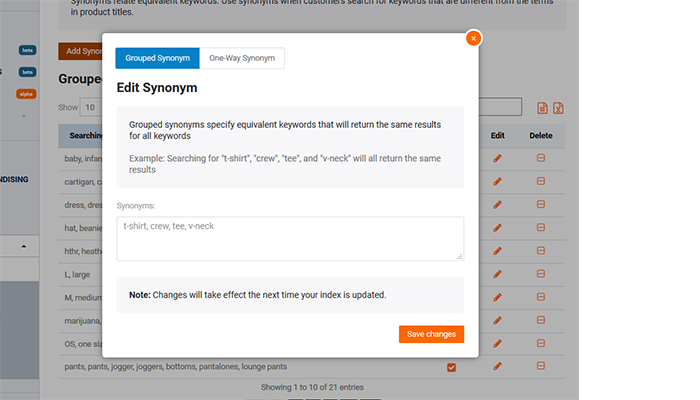
Second, you could manually add the keyword “PJ” to all pajama tops and bottoms. This would likely take a very long time and would require that you remember to do this with future products. To be clear, this is an overly simplified example, but the concept should apply to any store.
6. Manage Redirects
In addition to programming synonyms, manage redirects to provide the best site search experience. Managing redirects is a great way to direct searchers to the product(s) that they're looking for. For example in some industries, it’s very common for shoppers to search for brand names. In the power tool industry, for instance, it’s common to see searches for “DeWalt."
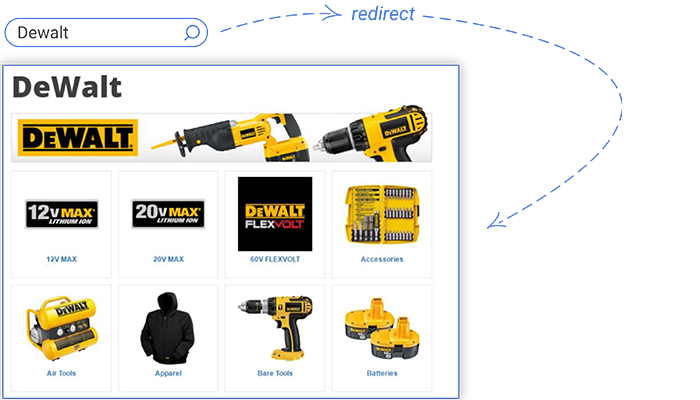
In most cases, this search will simply load a list of all products with the word “DeWalt” in one of their data fields. If this was a very common search, one of the best site search options would be to create a custom brand page to help guide users to the right set of products.
This tactic can be used not only for brand pages, but for any site search that is taking users to pages that aren’t helpful. If your search engine doesn’t support content searches, you could use redirects to take people to your policies, shipping, and contact us pages when they search for those terms.
There are many uses for these redirects that most retailers don’t fully utilize. Using the report in Google Analytics mentioned earlier can help you get an idea of what redirects would be useful.
7. Support Persistent Queries
If a shopper doesn’t find what they expect after their initial site search, they’ll generally refine their search. Sometimes they use filters or sorting, but a lot of the time, they’ll modify the text in the search box to get slightly different results.
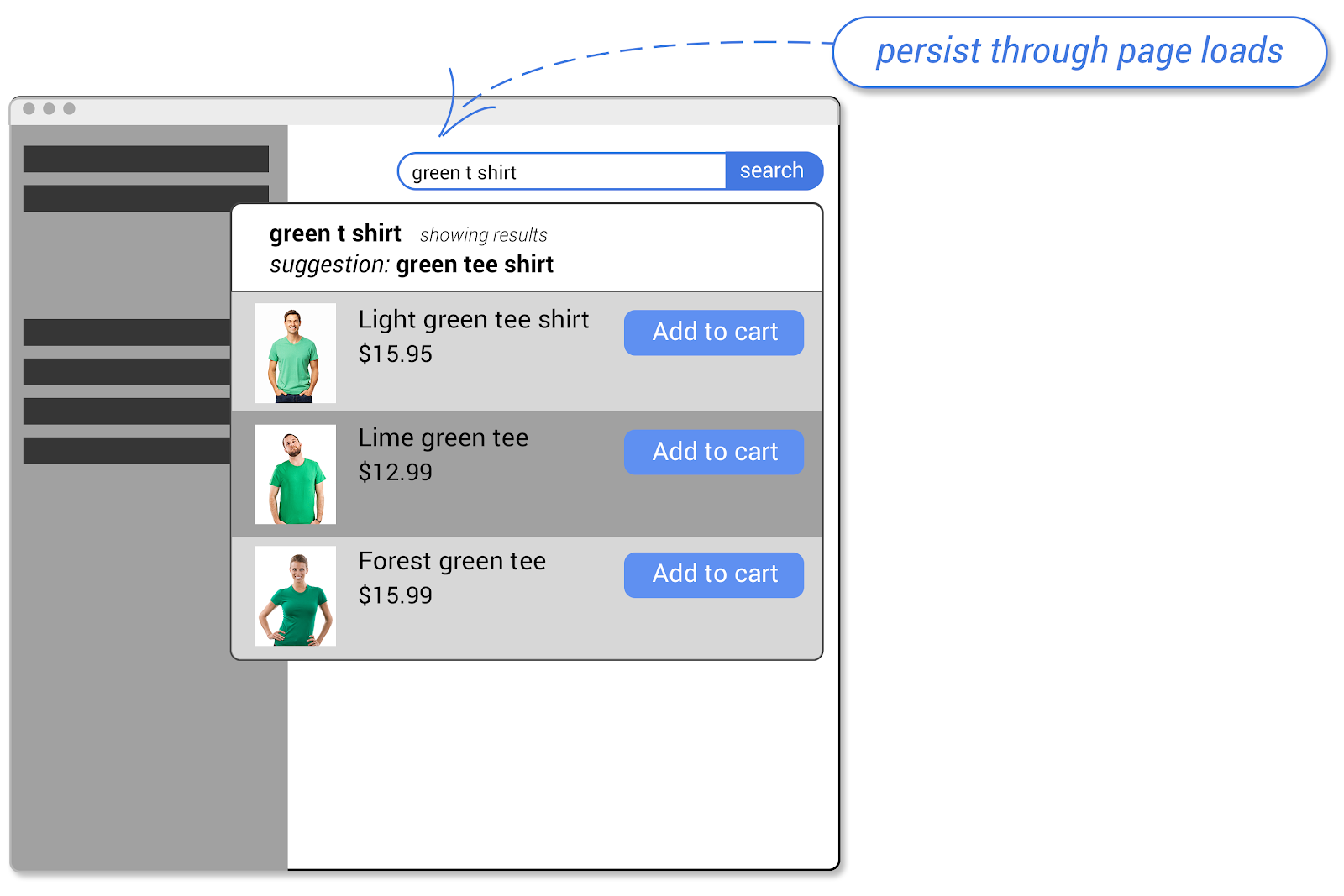
For example, if they first entered “aqua t shirt” and didn’t find the green-blue shirts they wanted, they might change “aqua” to “green."
Persistent search queries means leaving the text in the search box on the subsequent page. So after the user types the search, hits enter and loads the results, the query they entered should still be there.
This allows them to make quick edits to fix typos or adjust their search parameters to make the results more relevant. It’s stunning how many high-profile sites don’t support this behavior, so there’s a chance yours doesn’t either. This can lead to higher bounce rates on search pages and decreased conversions.
8. Use A Bold Border & Button Color
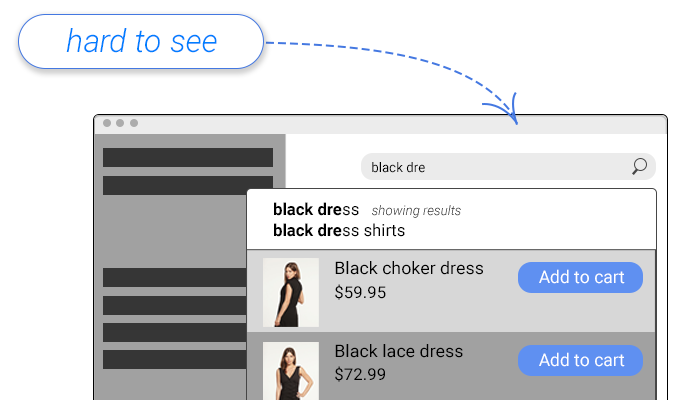
Another simple, inexpensive and effective way to optimize your search area has to do with colors. As mentioned earlier, many designers have sought clean and minimalist designs.
One way to make a design look simple is to use a muted color palette. This can look very enticing, but makes it hard for important elements to stand out.
In our study, we found that the best site search — which used bold borders and button colors — had double the search usage of those that went for muted, monochromatic designs.
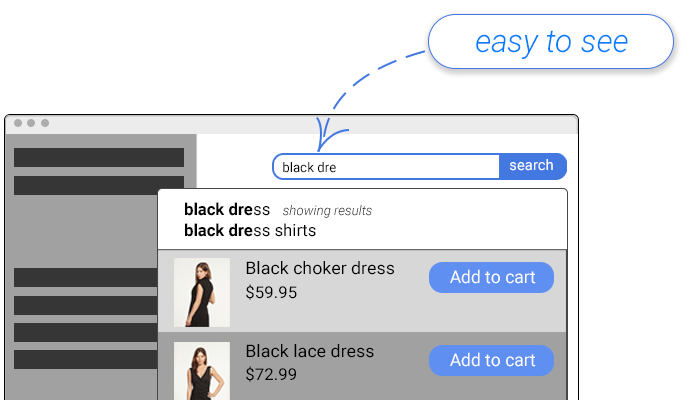
Using your brand’s accent color, put a bold border around the search bar so that it stand out. Most designs also use a search button to the right of the entry field.
Using that same accent color here makes the entire interface easier to see. If you don’t use a button in your design, you might consider making that change as well.
Many of these changes are inexpensive and easy to do, so it’s certainly worth testing to find out what works best on your site.
Conclusion
We hope these 4 internal site search tips help you to better optimize your on-site search to create a better user experience. Optimizing the internal site search experience is a great opportunity to increase customer engagement and, ultimately, sales.
Have any questions or concerns? Contact us through the form below, and our team will be in touch!

E-BOOK
20 Best Shopify Apps For Your eCommerce Store
Explore tags:
About the author
Subscribe to the Groove Newsletter
Get the latest updates and insights straight to your inbox



