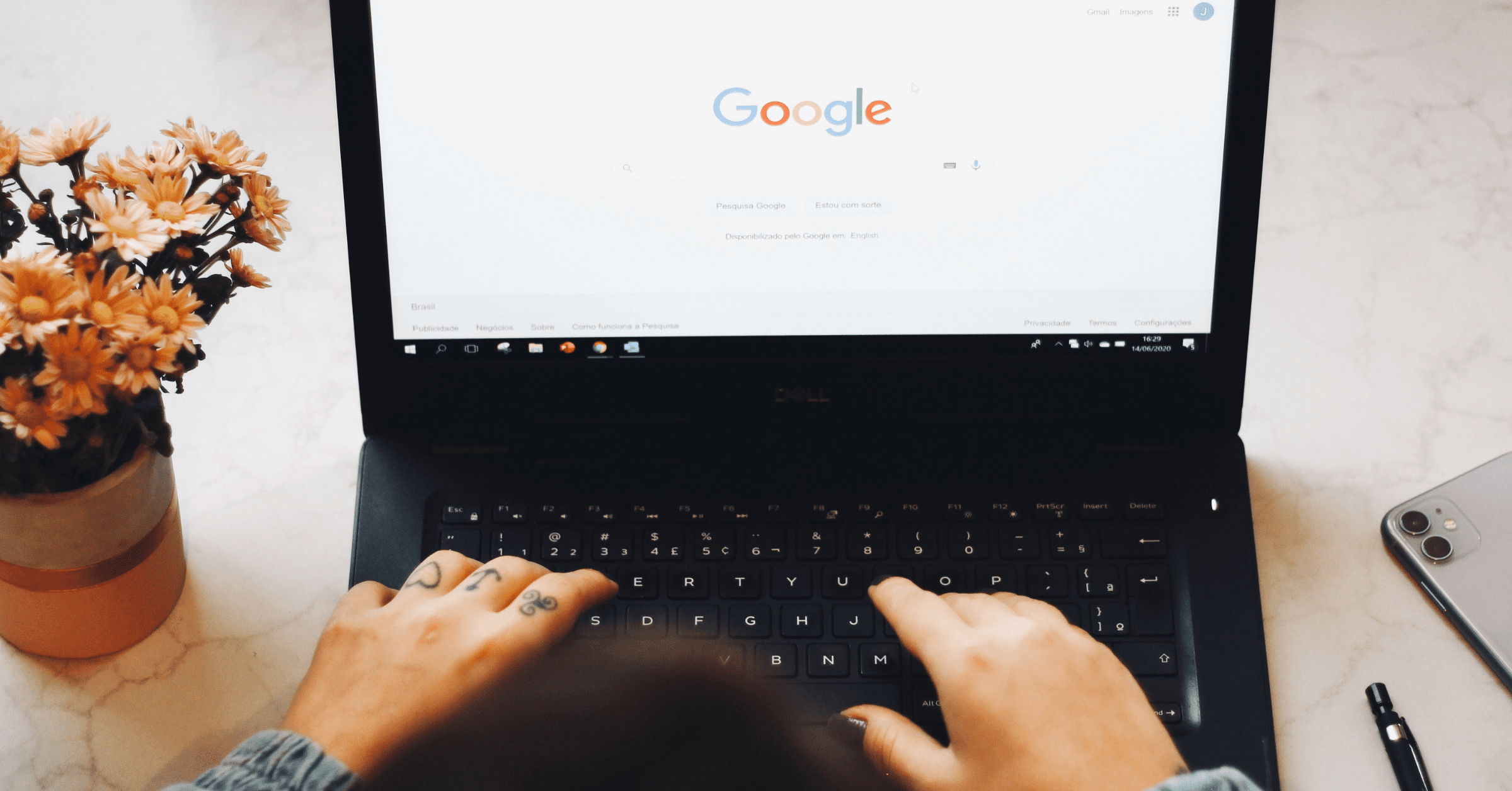Creating an organic ranking strategy that drives significant website traffic can be tough if you don’t follow eCommerce SEO best practices. The first step (and of the most essential) to improving organic rank is conducting keyword research. Keyword research is the process of finding keywords to rank for in search engines and prioritizing the best keyword opportunities for your company’s website. Understanding what people are searching for and typing into search engines helps inform your content marketing strategy.
Google Ads is one of the most popular PPC advertising networks advertisers use to bid on keywords for clicks to their website and the opportunity to advertise sponsored content on search engines. The Google Ads Keyword Planner tool is a useful resource for building strong keyword lists that will make the greatest impact on your campaign. Discover important keywords and data such as search numbers, competition and ad pricing.
How To Use Google Ads Keyword Planner
Use the free Google Ads Keyword Planner tool to identify high-volume and low competition keywords that can be incorporated into your content strategy, and utilize its targeting features to reach your target audience. View suggestions for related keywords and see the monthly search volumes and costs for each keyword. Not only does keyword research provide insights into the most popular search terms, it also sparks inspiration by showing both short-tail and long-tail keywords that are related to your original search term, thus providing future ranking opportunities for words you may not have otherwise considered.
Access The Tool & Create A Campaign
Before using the keyword planner tool, you must create a Google Ads account. There are two ways to create your keyword plan: Discover New Keywords and Get Search Volume and Forecasts.
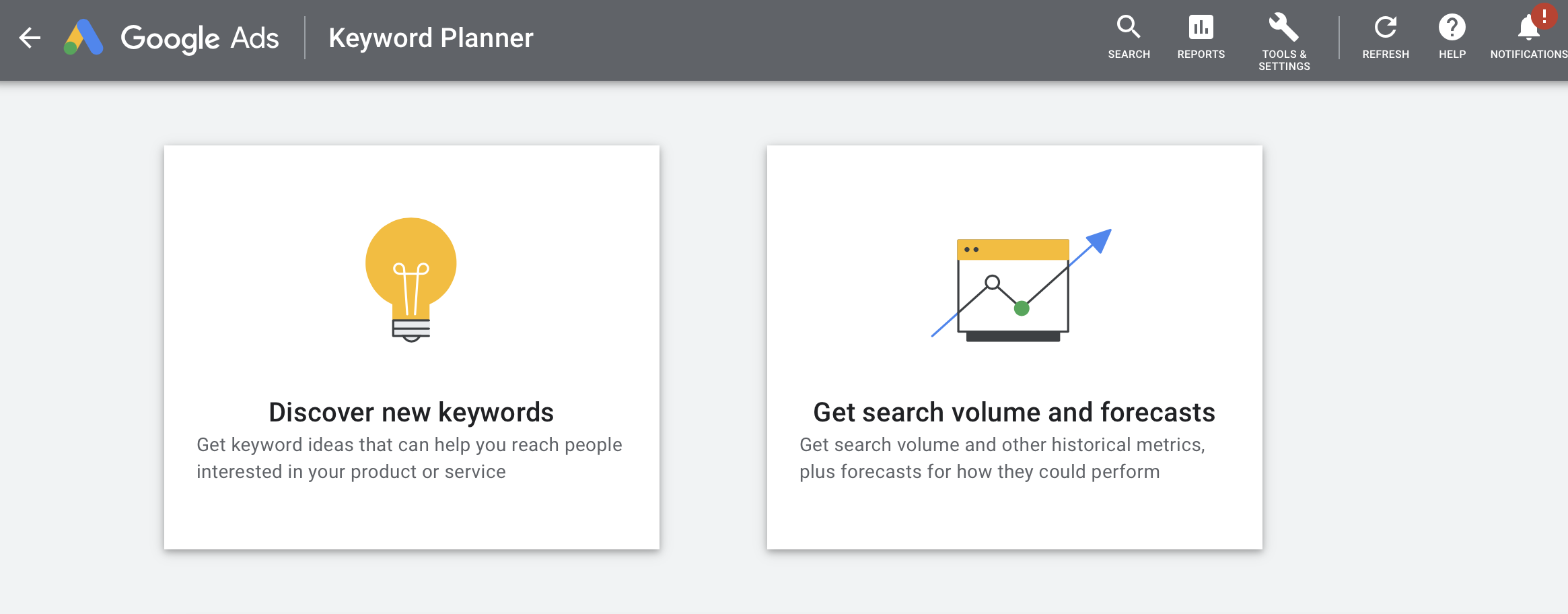
You may prefer one tool over the other, and that’s okay. Gain insights into the keywords your competitors are ranking for by entering their URLs. Use Discover Keywords to enter words, phrases or links for the best results. Each suggestion includes information on the average monthly searches, competition and costs for high-ranking bids.
Use the Search Volume and Forecasts tool to find out how many clicks and impressions to expect on your ads based on each keyword used. This tool allows you to see the search volume of your desired keywords and forecasts for their performance. It also predicts estimated costs, click-through-rate and the cost-per-click so that you can be well informed and prepared for your next ad campaign.
Utilize Ad Groups & Location Targeting
Use the Google Ads Keyword Planner to set targeting options on the results page to target specific groups of searchers. Target by locations, language, search networks, date range and more. Select the countries you are interested in marketing to or specify the language of the keywords you are researching. Customize your results by grouping your keywords into ad groups and narrowing your targeting by location.
Use the “add filter" option to further specify your searches by excluding certain keywords or including keyword text, average monthly searches or ad impressions. Find more specific keywords by using the “keyword text” option to search for those that exclusively contain or exclude specific phrases. Research competition by using the “average monthly search” option to assess if there is a high search volume.
Create Your Ad Campaign
Once you’ve implemented all of these tools and resources in your research, it's time to develop your ad campaign. Create a campaign from the Plan Overview, Ad groups, Keywords, or Locations page. Identify your campaign goals to determine the best campaign type for your business objectives. Select a campaign type based on your marketing goals, business strategy, and how much time and money you are willing to invest.
Google Ads offers several different campaign types - all for different goals. Reach people who are searching on Google with Search campaigns, and show visually engaging ads on websites and apps with Display campaigns. Use video campaigns to further promote your product/service, and use the “Drive Conversions” campaign subtype to set up action-focused video ads that will expand your reach beyond search results.
Use visually engaging product listings to promote your retail products with Shopping campaign ads that appear on search results and the Google Shopping tab. Get people to download your app and increase engagement with app campaigns that promote your app on several different channels. Use local campaigns to bring people to your physical location and drive in person store sales. Let Google optimize your ads for you with smart campaigns that provide a fast and easy way to get your campaigns up and running.
There are a ton of ways to optimize your ad campaigns to reach more customers, and at the end of the day your ads should serve as a helpful resource that are relevant and beneficial to your customers.
Conclusion
Want to learn more about how Groove Commerce works with you to conduct keyword research with Google Ads Keyword Planner and set up Google Ads Conversion Tracking? Get in touch with our team through the form below with your specific questions or concerns. We’d love to align our technical and non-technical SEO optimization services with your specific eCommerce needs to increase traffic and drive conversions for your website.

E-BOOK
20 Best Shopify Apps For Your eCommerce Store
Explore tags:
About the author
Subscribe to the Groove Newsletter
Get the latest updates and insights straight to your inbox