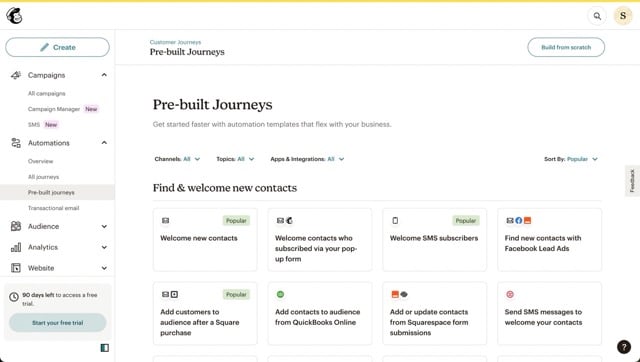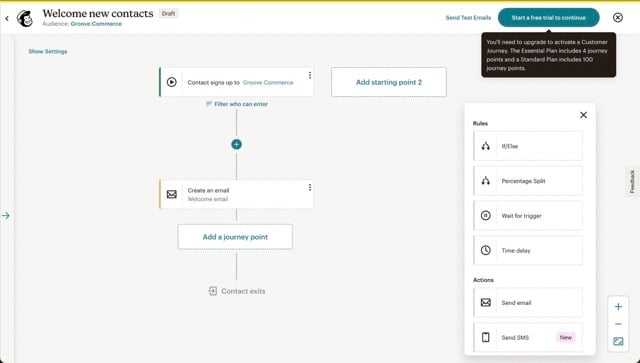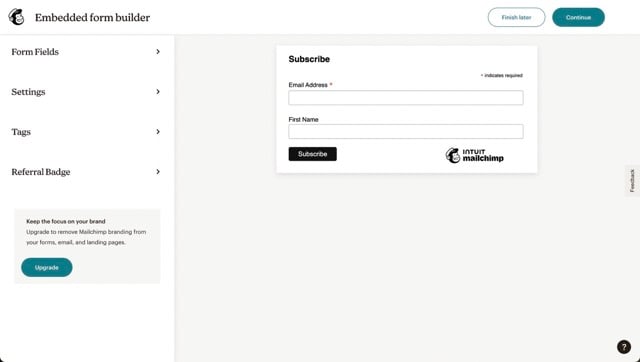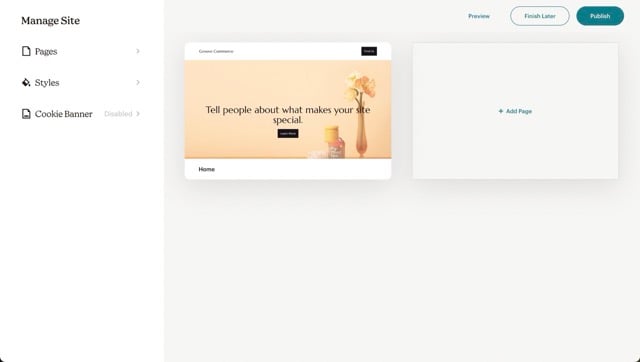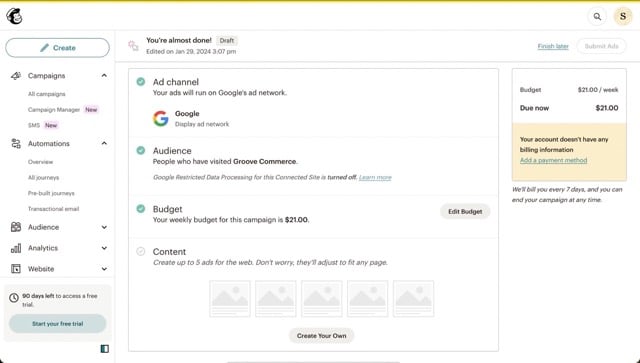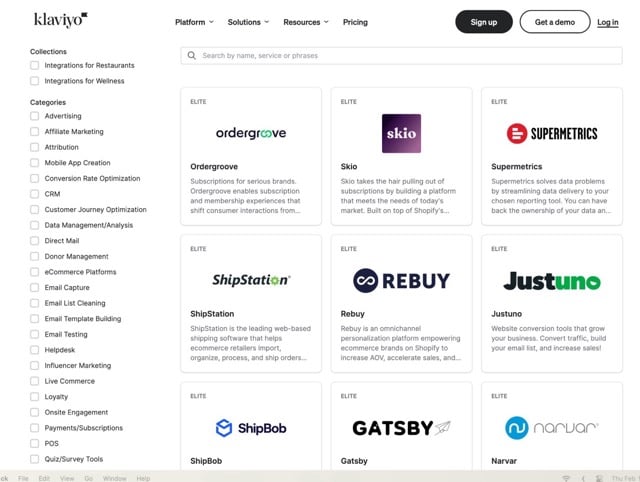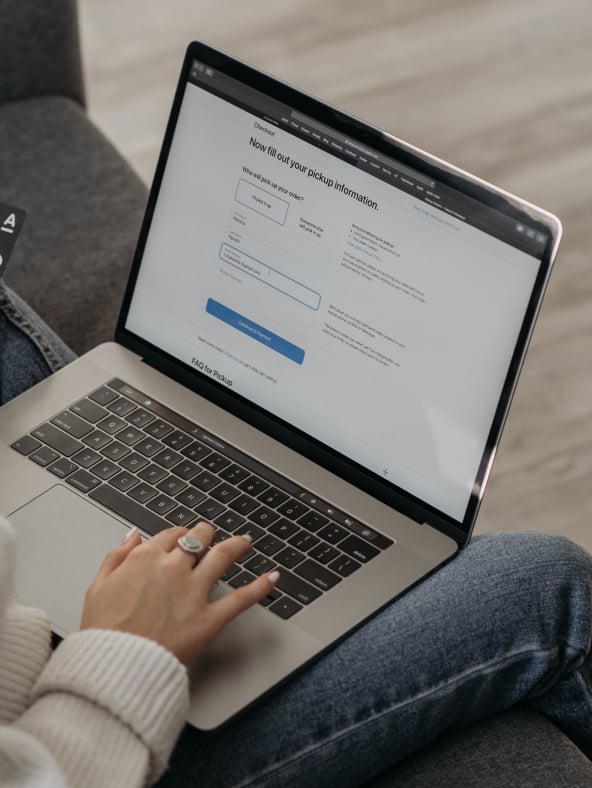Introduction
Klaviyo vs Mailchimp
Choosing The Best Email Marketing Platform for eCommerce
Before we dive into the comparative analysis of Klaviyo vs Mailchimp, it's crucial to establish some key ground rules.
This evaluation represents the informed viewpoints of Groove Commerce, entirely independent from the official opinions or assertions of either Klaviyo or Mailchimp. Our objective is to maintain this guide's relevance and accuracy, continually updating it with the latest developments. Should you encounter any new information or changes concerning these platforms, we welcome your input to help us keep this resource up-to-date and precise.
Within this guide, each section meticulously examines a distinct aspect of the offerings by Klaviyo and Mailchimp. Following each section, we will award scores to both platforms, providing detailed justification for their performance in that particular area. This comprehensive analysis will culminate in a final score for each platform, reflecting their respective standings in this thorough comparison.
It is, however, important to recognize that these scores are based on subjective assessments. They are intended to act as a benchmark and a point of reference. The specific needs and circumstances of your business are the true measure. We advise you to use this guide as a framework to ascertain which platform, Klaviyo vs Mailchimp, is most suited to fulfilling your unique business objectives and requirements.
Chapter 1
Klaviyo vs Mailchimp: A Detailed Overview
Get To Know Your Platform Options
Meet Klaviyo
Klaviyo is an all-in-one email and SMS eCommerce marketing platform that boasts seamlessly integrated mobile push, reviews, and CDP functionality. This platform prides itself on its ability to create detailed segments based on customer behaviors. These segments can then be combined with Klaviyo’s tools for publishing scheduled campaigns as well as automated “flows”. This combined feature set allows merchants to solve the age-old problem of sending the right messages (personalized), to the right people (segmented), in the right channel (email/SMS/push), all at the right time (automation).
Established in Boston, Massachusetts, Klaviyo has worked diligently to create a name for itself in email and SMS marketing since its inception in 2012. Boasting a decade-long legacy, this platform has stood the test of time and continues to innovate.
Klaviyo made its debut on the New York Stock Exchange in September 2023, letting the world know they are here to stay. The company's success is reflected in its impressive customer base, with over 135,000 total eCommerce sites relying on its services. Furthermore, its speedy success in SMS marketing is evident with a client base of 19,000+ and counting after launching in November of 2022.
300+ platform integrations ensure that eCommerce businesses can seamlessly incorporate Klaviyo into their existing technology stack. With a dedicated workforce of over 1,500 employees, their team is committed to delivering a unified eCommerce email and SMS marketing solution.
Klaviyo's global footprint covers over 100 countries while their SMS offering operates in the United States, Canada, the United Kingdom, Australia, and New Zealand. With the introduction of age-gating, SMS functionality has now opened up to Ireland, Germany, and France as well.
Say Hello To Mailchimp
Mailchimp has been a tip-of-the-spear product in digital marketing, especially for entrepreneurs. Known for its intuitive design and versatile features, Mailchimp excels as a platform that enables brands to easily craft personalized marketing email and SMS campaigns that resonate with a target audience.
A key strength of Mailchimp lies in its “Customer Journey Builder” where users can schedule campaigns and set up automated workflows, simplifying the process of reaching customers at optimal times with relevant messages. The platform's focus on customization allows every communication to be personalized, enhancing customer engagement and conversion rates.
Founded in 2001 in Atlanta, Georgia, Mailchimp has a rich history in the marketing industry. It has evolved from a simple email service to a multifaceted marketing platform, continually adapting to the needs of both startups and long-standing businesses. While it hasn’t made a stock market debut like some of its contemporaries, Mailchimp was purchased by Intuit (Yes, Quickbooks Intuit) in 2021.
With Mailchimp, integrations are seamless. The platform currently (February of 2024) boasts an extensive array of 330 integrations with various eCommerce and software tools, ensuring it fits effortlessly into your existing technology ecosystem.
Mailchimp’s global presence is notable, with email services available in numerous countries, catering to a diverse range of businesses. While primarily known for its email marketing capabilities, its expansion into SMS marketing in 2023 in the United States has further solidified its position as a comprehensive marketing solution.
Chapter 2
Klaviyo vs Mailchimp: Ease of Use
Evaluating Platform User Experience
Taking A Look At Klaviyo’s Interface:
Ease of Navigation
When it comes to ease of use, the debate between Klaviyo vs Mailchimp often arises among marketers. Klaviyo's user interface seems to have been built around the principle of making complex tasks straightforward for the end-user.
Designed with the intent of streamlining processes, Klaviyo ensures that users can harness the full potential of its platform without getting bogged down. The left-hand side navigation menu is thoughtfully designed to feature essential items such as home, campaigns, flows, signup forms, audience, content, analytics, and conversions. Meanwhile, the top menu bar remains dedicated to functionalities like search, account plans, and support. The platform facilitates a complete multi-channel experience, encompassing email, SMS, pop ups, and more. Its intuitive design is both simple and effective.
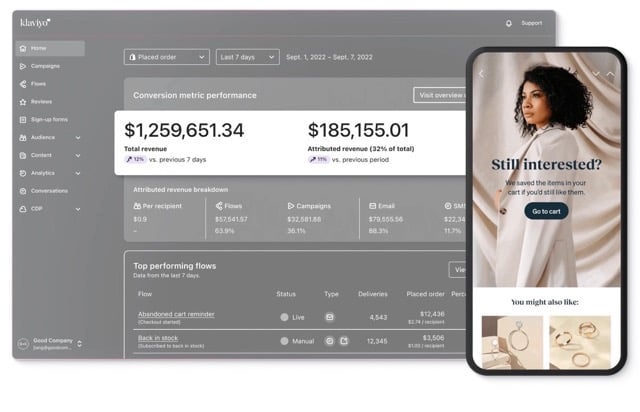
Though optimized for a desktop view, it retains functionality on tablets, with the caveat that there's no mobile app offering.
Learnability
Klaviyo embraces the idea of self-service, ensuring that even small businesses and newcomers can navigate the platform without headaches (or worse — additional implementation costs).
When comparing Klaviyo vs Mailchimp, the platform stands out with its comprehensive onboarding experience, complete with guided tours, webinars, tutorials, and a constantly updated knowledge base. While the learning curve associated with any marketing platform is present; Klaviyo, from our vantage point, tends to be on the gentler side.
Efficiency of Use
What do we mean by efficiency? In the context of comparing Klaviyo vs Mailchimp as platforms, we are talking about how much is accomplished per click.
From our experience with Klaviyo, efficiency is built into the platform’s DNA. Its user-centric interface translates to a hassle-free experience, which means that retailers who make the switch often feel the value of the platform quickly.
The platform's customer-first approach simplifies the setup process. Pre-configured flows (automation), forms, reports, as well as email and SMS templates eliminate the need to start from scratch. However, we recommend you do so for more complex use cases. Klaviyo also shines in collaborative settings, offering multi-user functionalities with many permission levels.
Just make sure you don’t give the new intern top-level access; that's on you.
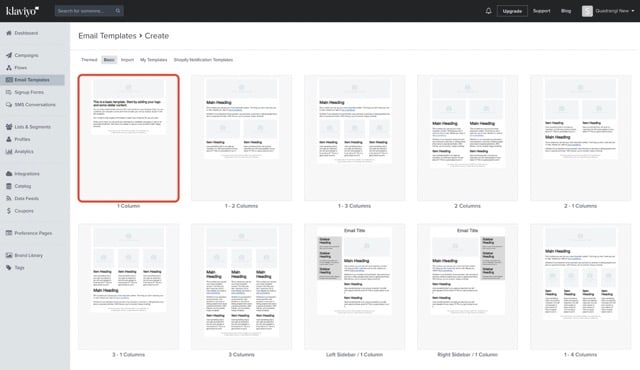
Customizability
While users can customize assets within the platform, the interface itself remains fairly static. However, this isn't without reason. Klaviyo's occasional redesigns, informed by user interaction data, ensure that essential elements are positioned optimally.
The default layout provides an experience where everything is exactly where you would expect - without overwhelming users. There are opportunities for customization in Klaviyo’s reporting dashboards, but we will cover that later on.
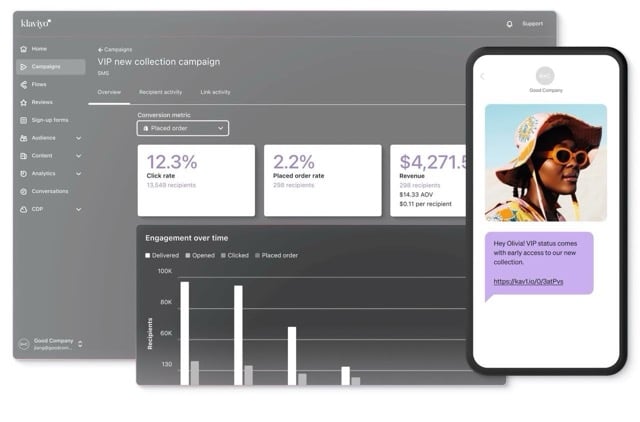
Visual Appeal
Klaviyo's September 2022 makeover transformed its visual landscape. The platform transitioned from a vibrant, somewhat chaotic aesthetic to a more muted, streamlined look.
From our (seemingly always busy) point of view, the platform now exudes a calming aura - which we can appreciate. While visual preferences vary, we find Klaviyo's current design rather appealing.
=
Performance
Our team noticed that Klaviyo's recent interface revamp has enhanced its responsiveness, although only slightly. Reducing the number of components to load means the platform operates swiftly, never giving users enough time to get off-track (we're looking at you, TikTok).
Not only is the platform itself extremely snappy, but many of Klaviyo’s integrations are real-time as well. This means that within seconds of a transaction on your eCommerce store, that information is ready for use inside of your Klaviyo account.
However, integrating Klaviyo with your online store involves adding code snippets to your website, potentially impacting page load speeds and, by extension, conversion rates. Reviewing Klaviyo vs Mailchimp, this challenge isn't unique; it's a common thread among eCommerce apps and integrations.
Yet, from our experience, Klaviyo’s code snippet never impacts the end-user experience on the storefront.
A Check-in On Mailchimp’s UI
Ease of Navigation
When an eCommerce marketing specialist hears the name “Mailchimp” they think “easy to use”.
And rightfully so, navigation has always been one of this platform’s strong suits in the Mailchimp vs Klaviyo debate. Much like Klaviyo, the interface offers a left-hand side navigation menu as well as a top menu bar. The left-hand side navigation menu offers your most commonly used tasks such as “create”, which is signified by a pencil. When clicked, this menu allows you to create an email, customer journey, landing page, and much more. Everything is easy to find and often right where you expect it.
In a leg-up from Klaviyo, the platform does offer the Mailchimp mobile app on iOS and Android, which allows users to complete some basic tasks like modifying an email or creating a mobile-first landing page from anywhere.
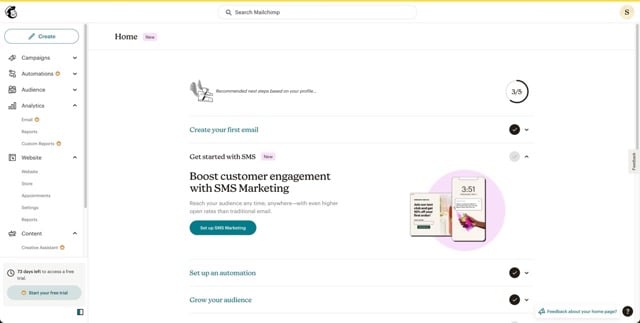
Learnability
Mailchimp offers dedicated support pages for every feature you’ll find within the platform. These support pages are often complimented by tutorial videos and written explanations that will teach you anything you need to know. There’s even a sizable organic community of marketers that share how-to videos on YouTube.
Onboarding is a breeze with Mailchimp. New or upgrading standard plan customers can speak one-on-one with an Onboarding Specialist within their first 90 days of using the platform. For customers with advanced needs using a premium plan, up to four onboarding consultations are included.
These consultations are meant to give you a complete product tour of tools that meet your business needs. Your Onboarding Specialist will help you set up your account, import contacts, and get you ready to send your first email campaign.
However, this doesn’t mean that standard technical support isn't available when you need it. We have an entire chapter dedicated to customer support, so we’ll save the rest until then.
Efficiency of Use
Mailchimp has been designed to be easy. Like, hand it over to your mother and she can immediately use it, easy.
Easy does not always mean efficient. We find that this is certainly the case with Mailchimp.
Each click you take brings you to a highly visible sub-menu with explanations underneath each selection option. We find that when you take your time, it is very difficult to select anything other than the option you were looking for. However, because of these logical long-form menus, it can take an extra 4-5 clicks to reach the page you intended to find.
As you get more comfortable with the platform, these workflows can become quite repetitive and tiresome. If, or when, you reach this point, we recommend storing your most commonly used pages as bookmarks.
Much like Klaviyo, another time-saving tip is to use branded templates everywhere possible. This will save you the repetition of recreating emails which are similar to previous campaigns or automations.
Customizability
When putting Mailchimp vs Klaviyo side-by-side, neither platform offers no modular customization of dashboards or tools. There is however the ability to create a custom report inside of analytics, more on that later.
Marketers often like to customize the layout of their email marketing tools so that what they need is immediately available to them. This can be especially helpful in analytics dashboards, where multiple dashboards have been created to report on specific details such as automation, campaigns, and SMS.
Visual Appeal
Mailchimp offers a clean and simplistic interface that has been adopted by most marketing platforms in today’s ecosystem. The yellow and blue color palette offers a friendly and inviting experience to new users. Icons are crisp and descriptive, ensuring that you aren’t hunting for the one specific feature you need to use.
Mailchimp has undergone a number of interface updates over the years, all while staying true to the platform’s branding and user-first methodology.
Performance
Comparing Mailchimp vs Klaviyo, the platform is certainly quick. Navigating between areas of the site gives users a responsive experience that populates information as it is needed. However, we do notice a slight sense of sluggishness when compared with Klaviyo. When paired with the additional clicks one often needs to make within the platform, you can feel slowed down quite a bit.
We believe this sluggishness stems from the fact that Mailchimp’s interface uses more resources in loading high numbers of icons and images as you browse. Comparatively, Klaviyo’s interface can look sparse, although it loads much quicker. Your network’s speed will decide how much of an impact this makes to you in the real world.
Integrations have the ability to be real-time, but if they actually are or not is determined by the integration’s developer. It is worth mentioning that after integrating Mailchimp with your eCommerce store to record customer actions, your page load speed may be affected. In all cases we’ve seen, you won’t even be able to notice it.
Klaviyo vs Mailchimp: Ease Of Use Conclusions
|
|
|
|
Wins: |
Wins: |
|
|
|
Losses: |
Losses: |
|
|
|
Score: 9 |
Score: 8.5 |
Chapter 3
Klaviyo vs Mailchimp: Contact Management & Segmentation
Targeting the Right Users With The Right Messages
Klaviyo’s Approach To Contacts
Audience & Contact Management
Understanding the nuances of contact management in the Mailchimp vs Klaviyo comparison reveals distinct advantages.
At its heart, Klaviyo offers fully-fledged CRM (contact record management)-like functionality. The platform boasts a built-in database that promises unlimited speed, scale, and flexibility. Klaviyo places no restrictions on data ingestion or storage, ensuring businesses can handle vast amounts of data seamlessly without data mapping — although there are costs associated as you store more contacts.
While Klaviyo can stand on its own, businesses with an existing CRM system like HubSpot or Salesforce should integrate the tools to maintain data integrity and avoid data discrepancies. For small businesses without a CRM in place, the batch import/export feature works exactly as expected. But remember, you are legally required to have the consent of each of your contacts to send them marketing communications.
Klaviyo recently launched an add-on product, their Customer Data Platform (CDP), specially tailored for burgeoning midmarket and enterprise brands. Its advanced segmentation abilities are fresh in the industry, but ensure businesses can target their audience with pinpoint accuracy. We’ve covered Klaviyo CDP in about as much depth as possible with a video. Check it all out from the link above if you’d like to learn more.
Segmentation Capabilities
Klaviyo's ability to segment customers based on a multitude of criteria is why so many love the platform - detailed targeting. Klaviyo empowers marketers to create custom audience lists, tailoring their outreach to specific subsets of their customer base. This granularity extends to demographic segmentation, allowing for targeted campaigns based on age, location, gender,
and other demographic factors. 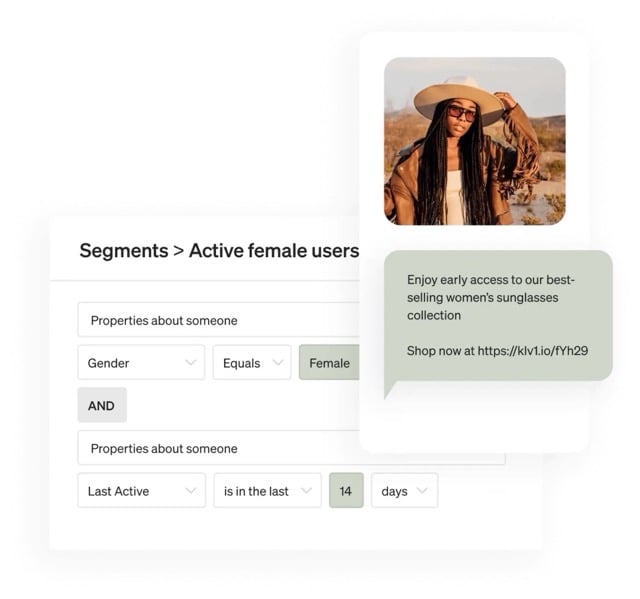
The platform allows marketers to segment based on eCommerce data such as Lifetime Value (LTV) or their most recent purchase, as well as predictive data like when their next purchase will be. Moreover, the platform offers customizable profile attributes, ensuring that businesses can tailor their segmentation efforts to their unique needs.
By combining unlimited data sources to form a single segment, this feature set ensures that businesses can target their most valuable customers effectively - hitting the right person, at the right time, with the right message.
That said, sophisticated capabilities are of little use if they're not accessible. Klaviyo shines in its user-friendly interface, making advanced segmentation accessible to even those without a technical background.
The platform employs simple “Or/And” filters based on contact properties, ensuring that creating any desired list is a breeze. Now with Klaviyo’s “Define with AI,” you can create segments using natural language. Essentially, if you can dream it, and the correct data is populated within Klaviyo, you can achieve it.
Mailchimp’s Contact Management Motif
Audience and Contact Management
Mailchimp’s pivot from an email-only marketing tool to a full-service digital marketing platform in 2019, the platform has added many CRM-like features to its toolbox. As all contact management tools do, a standard CSV import completes as expected. While you could take advantage of this native functionality, we always believe that companies should host all of their customer data in a single purpose-built CRM like HubSpot. Businesses should then integrate their HubSpot database with Mailchimp, ensuring that all contact information is always up to date.
From the lens of Mailchimp vs Klaviyo, It is worth mentioning that data-backfill isn’t guaranteed in Mailchimp. While some applications may have purpose-built that into their integration, many have not. Make sure to be aware of how you plan to use integrations if this could be a blocker for your business.
Importing and syncing contacts with Mailchimp is not only required to complete marketing activities but also enables a plethora of other features. This allows you to get a holistic view of your subscribers along with the data points you have collected on them such as what kind of customer they are like in-store, online, or hybrid. This information can then be used to market to specific customers.
That brings us to segmentation.
Segmentation Capabilities
Why sync all of your CRM data into Mailchimp if not to do something with that data?
Luckily, Mailchimp has a mature feature set that allows you to accomplish almost anything.
If you know something about your customers, you can create a segmented list based on that information. You can combine as many of the customer attributes as you desire to target a specific subset of your customers. Examples of these attributes could be age, gender, location, previous products purchased, and much more. Once these And/Or style lists have been created, you are then able to schedule email and SMS campaigns, automations, and targeting lists to reach those customers.
However, comparing Mailchimp vs Klaviyo, Mailchimp does lack predictive and AI-powered segmentation tools. While this is a cool and handy feature, all seasoned marketers should be able to get by the old-fashioned way - manually building lists based on profile attributes.
Klaviyo vs Mailchimp: Customer Segmentation Conclusions
|
|
|
|
Wins: |
Wins: |
|
|
|
Losses: |
Losses: |
|
|
|
Score: 8.5 |
Score: 7 |
Chapter 4
Klaviyo vs Mailchimp: Email & SMS Marketing Capabilities
Comparing Core Platform Functionality
Klaviyo’s Email & SMS Marketing Capabilities
Composition Features
Simply put — Klaviyo’s composition tools are world-class. If you can imagine it, it can be done.
Drag and drop templates, along with Klaviyo’s rich text editor enable users to design visually appealing content without requiring any technical expertise. However, if you have the technical expertise, you can use it by diving into the HTML of your email campaigns.
One newer standout feature is Klaviyo's AI Content Generation, which encompasses tools like the SMS assistant, Subject line assistant, and personalized product feeds. These AI-driven features enhance content personalization and relevance, leading to better engagement rates. Don’t let these features make you lazy, you can’t rely on them all the time.
By describing the end results desired, users can quickly generate designs for branded email sections, streamlining the email design process and facilitating the creation of effective marketing communications. This feature aims to expedite the email building process, allowing marketers to focus on crafting winning strategies with ease.
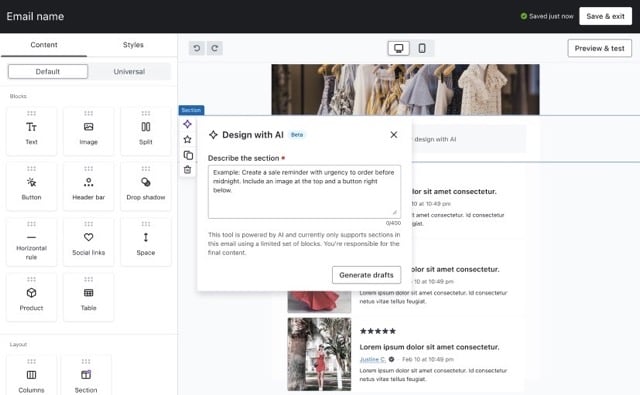
Additionally, Klaviyo provides a comprehensive suite of pre-built assets ensuring businesses have all the resources and inspiration they need at their fingertips. If you’ve built several emails using a template and decide it’s time to update, Klaviyo’s global template updating feature allows you to deploy mass template updates across multiple emails and flows in an instant.
Sending & Receiving
Klaviyo's Sending and Receiving features are hard to beat, and now even offers businesses push notification capabilities. With Klaviyo, businesses can schedule their communications, ensuring they reach their audience at the right time.
Klaviyo vs Mailchimp has invested more resources into achieving high deliverability rates than any other platform we are aware of. This not only benefits their business from a feature-set perspective but means that your communications will actually be hitting the inboxes of your customers while maintaining a healthy sending reputation.
Additionally, Klaviyo has introduced “Smart Sending” which ensures that your customers do not receive too many communications in a pre-defined window of time. The data you collect from this tool can then be used to optimize your campaigns and flows for high-performing days and times.
A notable feature is Klaviyo's support for SMS Conversations, allowing businesses to engage with their audience in real-time, directly from the platform. It is worth noting that the use of chatbots as a specialist routing tool, similar to call center automated lines, is not supported. That’s something we would like to see in the future.
SMS and MMS Capabilities
Klaviyo goes beyond just text messages, it also offers MMS sending capabilities (images, audio, files). These messages can be crafted using prebuilt flows and templates, ensuring a smooth and efficient process.
Whether it's through a toll-free number, short code, vanity code, or a branded sender ID, businesses can choose the method that aligns best with their brand image and audience preferences. However, it's worth noting that using certain options, like shortcodes, may come with additional charges.

Moreover, the platform is fully compliant with SMS regulations, ensuring that all communications are above board.
Optimized Contact Capture Tools
Engagement begins with capturing attention, and Klaviyo offers tools like pre-built form templates to do just that.
The platform also supports multi-step forms (email + SMS collection) and facilitates A/B testing of these forms to determine the most effective version. The drag-and-drop responsive editor further simplifies the process, making it easy even for those without technical expertise.
Introducing the Flow Builder
Central to Klaviyo's automation prowess is the Flow Builder. This tool empowers marketers to swiftly craft intricate, multi-step automations that incorporate branching logic. Its intuitive interface allows for rapid testing and iteration, ensuring that marketing campaigns evolve and optimize over time.
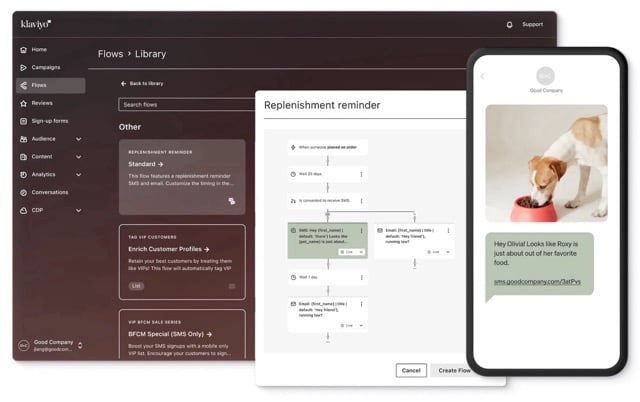
Unarguably, Klaviyo's automation-building capabilities rank among the best in the industry - certainly better in this comparison: Klaviyo vs Mailchimp. The platform offers a plethora of properties, branches, and actions, so extensive that it's beyond the scope of this writing to list them all. However, this expansive suite ensures that marketers have all the tools they need to craft bespoke, impactful automation that resonates with their target audience.
Calendar View
In Q4 of 2023, Klaviyo launched what they refer to as “Calendar View” or “Campaign Calendar”.
This feature allows marketing specialists to build their (or their clients’) content calendars within the platform. Seeing how initiatives overlap and interact with each other allows multiple stakeholders to review and approve marketing communications without the need for additional planning documents or spreadsheets.
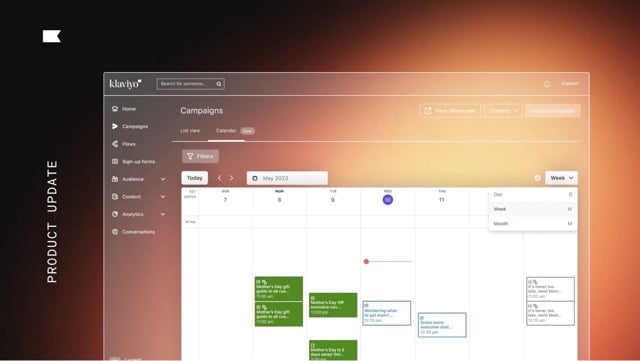
Push Notifications
Another innovative feature by the Klaviyo development team is the ability to use Klaviyo’s API to power your own mobile app’s push notifications, provided that your users have them enabled. This means that you can build push notifications into existing Flows to reach users by a third, highly effective means.
But don’t get greedy, many users are quick to disable app notifications when they become a nuisance. Use push notifications sparingly and only for important communications - such as asking for a review 14 days after their purchase. This takes us to our next standout feature.
Reviews
For Shopify and Shopify Plus users, merchants can make use of Klaviyo’s reviews functionality. This feature acts much like any other review platform, except for the simple fact that review requests can be implemented into existing Flows with a user-specific link that makes the review process as smooth as possible. Review questions can be customized on a site-wide or product-specific basis, so there’s a lot to take advantage of here.
Dynamic Coupon Codes
In the theme of Klaviyo vs Mailchimp, the former offers Dynamic Coupon Codes, allowing businesses to generate user-specific codes based on predefined variables. For example, you want to build a flow to provide a $30 store credit to customers who have purchased $200 worth of products in the last 90 days. You could create a coupon code for $30 off and set up a Flow that is triggered when a customer purchases $200 of merchandise over 3 months.
That would work, except that you would have no way to stop your customers from sharing the code online - essentially ruining your relevant analytics data.
With Dynamic Coupon Codes, each coupon code is only redeemable once and is only redeemable by the person it was sent to. This is a pretty slick feature if you ask us.
Email Clipping Tool
Different email inbox services have different rulesets around how large an email can be, either in megabytes or in length. With Klaviyo’s email clipping tool, merchants can see how their emails will appear on different email clients without needing to manually send test emails and view them on each platform.
A small feature, but a big time saver.
Saved Sections
Have you ever created a new email and wish you could copy over just a few modules from a previous email? Saved Sections is Klaviyo’s answer to exactly that. Just open up the email you want to copy the blocks from, add them to saved sections, and hop back to your new email to insert them.
It’s that easy.
Mailchimp's Email & SMS Marketing Capabilities
Composition Features
Mailchimp shines in the content composition department. Mailchimp’s content editor has stayed very much the same over the past 10 years, which means that marketers who have recently worked with the platform will find themselves right at home.
Once you’re logged in, you can navigate to create > email > regular > content to find the standard email editor. The interface offers content blocks that can be dragged, dropped, and edited within the email preview. Users are also free to choose from a wide range of pre-built templates, which are available across the different features of Mailchimp.
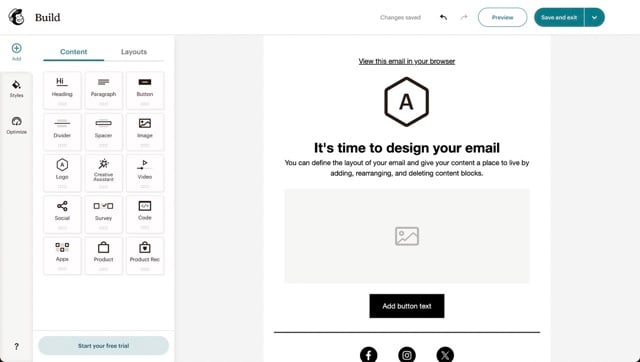
Examples of common blocks to be used include headings, paragraphs, dividers, buttons, and many more. When placed and selected, that content block’s settings will be opened in the left-hand side navigation menu, allowing you to fine-tune how your content appears.
One noteworthy feature found across many aspects of Mailchimp is the Creative Assistant. This feature allows you to simply add your website’s URL and have a custom-built “brand kit” or template created that adheres to your creative guidelines. In our testing this feature can give you a great jumping-off point for further customization - it isn’t perfect.
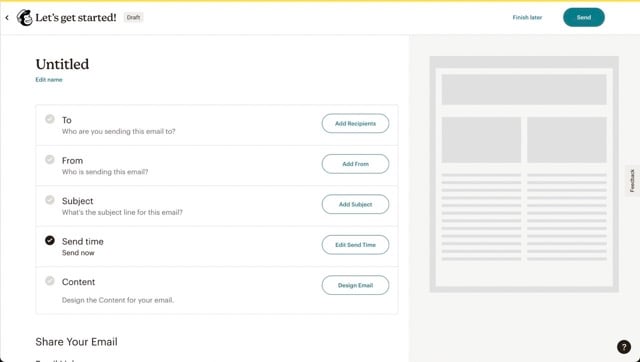
SMS message creation can be navigated to from the home screen by navigating to Campaigns > SMS. We do want to make sure that it is clear that SMS functionality is only available on the Standard and Premium plans.
Sending & Receiving
Mailchimp enables users to send messages in two key ways, automated or scheduled. This is very much the same basic principle that other marketing platforms divide their communications.
Users of the platform will create emails and SMS assets in their respective areas of the website. For those who wish to simply send a one-off email, they will do so from the email creation environment. After creating the content of their email, they will be required to choose who the email is coming from, who it is going to, and a subject line. The last step is to choose a date/time to send the email and it will be on the way to your list’s inboxes. Comparing this process in terms of Mailchimp vs Klaviyo, Mailchimp significantly reduced confusion by reducing functionality.
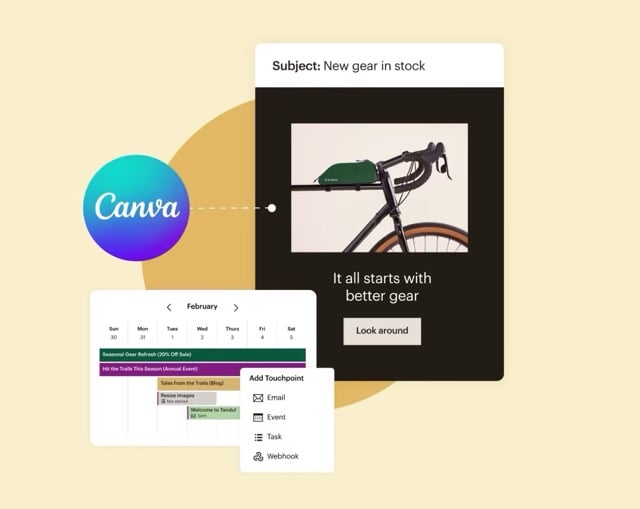
Mobile text messages work in very much the same way. They can be sent as scheduled one-offs, but we find that it is most effective to work them in tandem with email marketing as a combined campaign that is triggered by a user action such as adding a product to their cart. Mailchimp customers can then respond on-platform to any text messages received back from their contact list, just as is the case with Klaviyo.
Automation with Mailchimp
Automation with Mailchimp has been simplified so that any user can understand and create them with ease. All automation is managed from the “Customer Journey Builder” which is Mailchimp’s equivalent of Klaviyo’s “Flow builder”
Pre-built Journeys are available for users to choose from underneath the “Automation” menu in the main left-hand side menu. Examples of these include “Welcome New Contacts,” “Add Customers To A List After A Purchase” and many more email marketing staples. These templates can be used as a starting point for advanced automation, often removing some of the initial guesswork from starting with bare bones.
Journeys are built from the top down with steps along the way indicating how the system should proceed if all variables are met. Let's break down exactly how that is done. I have started with a template journey to showcase how action blocks look arranged as a Journey.
From within the Customer Journey Builder, marketers will add a Journey Point where they wish for something to happen. These points can range from if/then statements and time delays to sending an email or SMS communication or updating a contact property.
As per Mailchimp’s documentation, their platform ensures GPDR compliance across all available messaging methods.
Form Builder
Mailchimp offers signup forms in three unique ways: embedded forms, popup forms, and signup landing pages. All of these options allow you to modify the design, questions, and functionality of the form itself. The form fields you choose to ask for will feed information back into Mailchimp’s database, ultimately syncing with your CRM of choice, should you choose to use one.
Forms, no matter which type you choose, offer a smooth way to collect customer information, whether that be on a contact us page, a piece of gated content, or a newsletter signup.
Website & Landing Page Creation
While we would never recommend that someone build a complete website with Mailchimp, it can be done. This easy-to-use website builder sacrifices complexity for simplicity.
Website creation starts from one of three categories: Websites, Stores, and Appointments. Each of these categories is self-explanatory and gives users the right skeleton to start from. Not to worry, if you want to add or remove these functionalities after you get started, that is entirely possible. There are a few templates you can choose from but as a custom eCommerce design and development agency none stand out as overly attractive to us.
Those familiar with CMS (Content Management Systems) platforms such as Wix or Squarespace will find themselves right at home. From the Manage Site view, users can modify the page structure, styles, and cookie consent banner of their site. By clicking on a specific page, users will find an interface extremely similar to that of the email editor. The interface uses content blocks that can be placed and edited to suit your exact needs.
This editor is extremely simplistic, which might be right for some small businesses just getting started. If you plan to grow your eCommerce business (and you should), then we would recommend building your site with a full-fledged eCommerce platform like Shopify or BigCommerce.
Surveys
Once again, surveys allow users to pick from a wide variety of templates if they choose to do so. Customers can also start from scratch, which we have chosen to do in the screenshot below.
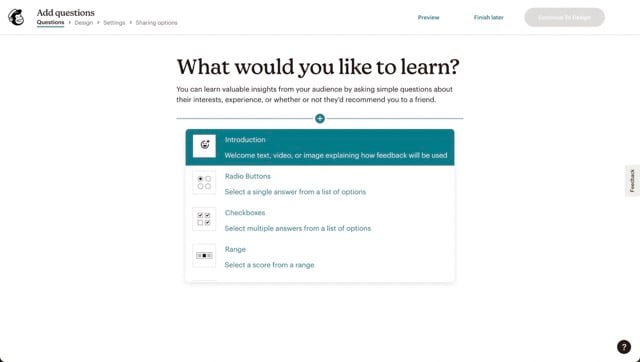 Surveys can be created with every element you are accustomed to with other tools such as Google Forms. Once your form looks great and is finalized, it can be sent as a standalone email for customer feedback or product reviews. Please note that you may need to leverage an integration to get all of this data to sync where and how you would like it to.
Surveys can be created with every element you are accustomed to with other tools such as Google Forms. Once your form looks great and is finalized, it can be sent as a standalone email for customer feedback or product reviews. Please note that you may need to leverage an integration to get all of this data to sync where and how you would like it to.
There’s not much more to add here on forms - they are simple and they work.
Ads
Mailchimp has more recently added the ability for users to create Meta and Google remarketing ads from directly within the platform.
While the options provided are once again simple, there is one major reason why those looking to sell products through Google and Meta ads would choose to do so with Mailchimp: Retargeting. Once you have created your ad, which is typically just an image and copy, you can serve that ad to only contacts that are part of a specific list or lists.
The beauty of this functionality is that as contacts flow in and out of your lists based on their specific actions, they will be automatically removed from the ad’s targets. Suppose you wish to show an ad to users who have visited your site within the past 90 days. First, you would create a list with those attributes and then apply that list to your ad inside of Mailchimp. Now, as new people visit your site they are automatically enrolled to start seeing your ad.
This is the modern way of remarketing, and we are glad to see that Mailchimp offers it.
Postcards
Postcards are a bit of a blast from the past but can be a great way to thank customers or get the word out about a new promotion. Postcards are available under the following categories: one-time sends, recurring, or abandoned cart.
In our testing, we were unable to find any pre-made or templatized postcards, which was a bit surprising to us. The postcard editor is, as you guessed, very simple. You can choose an image to fill the postcard as well as a headline and body copy for the back. One nice feature that we didn't expect is the ability to include a one-time promo code, but you will need to connect your online store. If you wanted to get creative, you could work all of that information into the image that you upload with just a call to action on the back.
Klaviyo does offer similar functionality with their PostPilot integration, but the functionality isn’t a native platform feature.
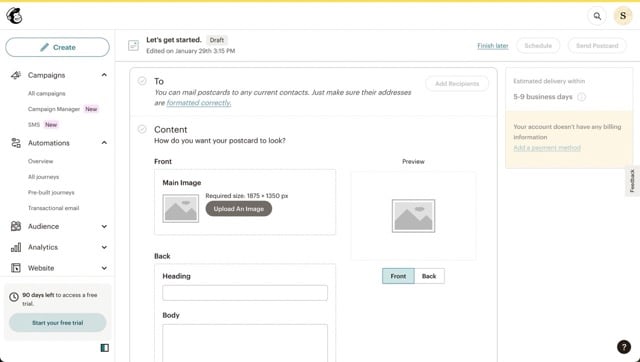
Once ready to go, you choose your contact list, and as long as they have the correct mailing addresses, the process begins for an agreed-upon amount.
We’re not overly impressed with this functionality, but it is cool to see.
Marketing Calendar View
We wanted to mention the marketing calendar view here since Klaviyo has a competing feature. In very much the same way you can view your complete marketing timeline in a calendar view to see where future communications will slot in best. This calendar includes the publish dates of all of your emails, SMS, postcards, blogs, and other communications You can access it by navigating to campaigns > campaign manager > Marketing Calendar
That's all there is to it, but it is extremely helpful.
Klaviyo vs Mailchimp: Email & SMS Conclusions
|
|
|
|
Wins: |
Wins: |
|
|
|
Losses: |
Losses: |
|
|
|
Score: 9 |
Score: 9 |
Chapter 5
Klaviyo vs Mailchimp: Apps and Integration Capabilities
Connecting Your Apps To Extend Platform Functionality
Klaviyo’s integration with third-party tools and platforms
Integrations play a crucial role in the Klaviyo vs Mailchimp evaluation, offering insights into platform flexibility.
Klaviyo's integration capabilities are expansive, with over 300+ native integrations available. The platform's developer-friendly API further allows for custom-built integrations, ensuring businesses can seamlessly integrate Klaviyo with their existing tech stack.
Comprehensive eCommerce Platform Integrations
Klaviyo’s integrations are precisely tailored for businesses operating in the eCommerce industry.
By partnering with Salesforce Commerce Cloud, Shopify, BigCommerce, and other eCommerce industry leaders, Klaviyo offers brands the ability to plug the advanced marketing features mentioned in the previous chapter offered by Klaviyo into their existing stores.
CRM (Contact Management) Integrations
The strength of a segmentation tool lies in its ability to pull data from multiple other sources.
Klaviyo excels here, offering robust integration capabilities with most major CRM platforms including Salesforce, Netsuite, HubSpot, and many more. This means that businesses can effortlessly sync their lists, ensuring that their segmentation efforts are always informed by the latest data.
While CRM integrations are easily available, you do need to know that other email marketing tools cannot be integrated with Klaviyo. This makes sense since Klaviyo and these other platforms are direct marketing tool competitors. For some teams operating out of different systems for different use cases, this may cause issues. We always recommend using one single marketing platform if possible to reduce headaches like these.
There’s not much else to expand upon here - Klaviyo’s CRM integrations just work.
Data Retention and Accessibility
Klaviyo is distinct in its capability to backfill historical data from its integrations, although the length of that backfill can vary.
Unlike some platforms that set limits on data retention or API usage, Klaviyo ensures that businesses can access and analyze their data from any point in the accessible timeframe. This feature is particularly beneficial for long-term trend analysis and understanding customer journey evolution.
Developer-Friendly Integration Approach
Klaviyo's Developer Experience stands out with its adaptability. Developers can utilize webhooks along with flows to customize data synchronization, ensuring that marketing messages are dispatched through the most effective channels.
The strength of Klaviyo’s integration capabilities is further amplified by its open API structure. This openness has encouraged numerous partners to develop native integrations with Klaviyo, expanding the platform's functionality and providing businesses with more tools to achieve their marketing objectives.
Efficient and User-Friendly Data Management
Klaviyo prioritizes a user experience devoid of unnecessary complexities. By avoiding issues like orphaned tables and by integrating cutting-edge NoSQL data models with Django tagging, Klaviyo ensures that businesses can manage their data efficiently and with minimal hassle.
Mailchimp’s Integrations Strategy
As mentioned in the beginning, Mailchimp currently offers 330 integrations. Many of these integrations may transfer information in real time, but that information is not clearly defined in their integration directory. The platform additionally offers two distinct APIs for integrating your internal systems into Mailchimp.
Mailchimp offers integration categories such as Analytics, Content, eCommerce, Forms, Payments, and much more which can be seen from the screenshot below.
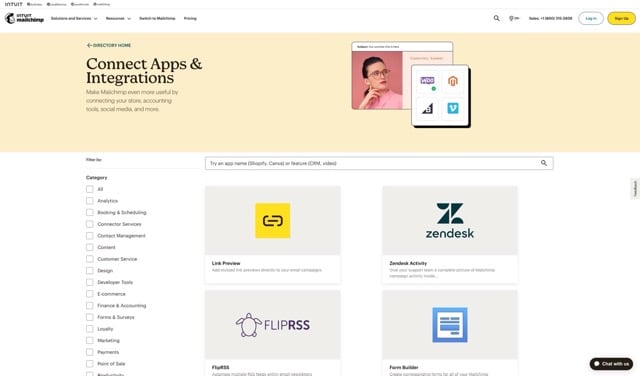
eCommerce Platform Synchronization
You’re reading an eCommerce agency’s eBook about Mailchimp. For all we know, this small section here might be the only reason you’re reading. We’ll try to make it worth your while.
Mailchimp currently has 68 integrations in the eCommerce category. Before jumping into what these integrations enable you to do with Mailchimp, I want to list the most common eCommerce platforms that are supported by Mailchimp.
So, what’s the point of these eCommerce platform integrations? Similarly to Klaviyo, they allow you to pull customer information such as products purchased, last purchase date, location, and much more into Mailchimp as customer attributes. This allows you to segment and personalize your email campaigns to reach customers at the right time with the right messaging.
The exact functionality of each of these eCommerce integrations will vary, and you should take a deep look at exactly what can be accomplished before committing entirely.
CRM (Contact Management) Integrations
Listed within the Contact Management category of the Mailchimp Integration Directory are 78 unique integrations. We’ve touched on why these integrations are so important in the introductory chapters, but will give a refresher here as well.
Importing your contacts as a spreadsheet (.XLS or .CSV) is the most basic way to get started with Mailchimp. However, as you obtain new contacts (leads, subscribers, friends) it becomes tiresome to manually add them and all of their info into Mailchimp. By storing all of your contact data within a central CRM (customer resource management) tool, that information can be automatically synchronized with Mailchimp. Now, as you add info inside of either platform you will see that change reflected across the board. Mix in an eCommerce integration and now you are cooking with gas.
Below are the most commonly supported CRM integrations eCommerce merchants may use.
We must say that it is disappointing that Mailchimp doesn’t offer a native HubSpot integration. It makes sense that, given Mailchimp competes directly with HubSpot. What is nice, however, is that a Zapier integration is listed in their directory. We’re betting that if one were to take their time, they could shoehorn a HubSpot integration using this tool.
Custom Integrations with Webhooks and APIs
Mailchimp has worked hard to create an entire system of developer-friendly resources on its website. There are two distinct APIs, broken down as “Mailchimp Marketing API” and the “Mailchimp Transactional API”. I bet you could figure out which each is used for, but I’ll break it down for good measure.
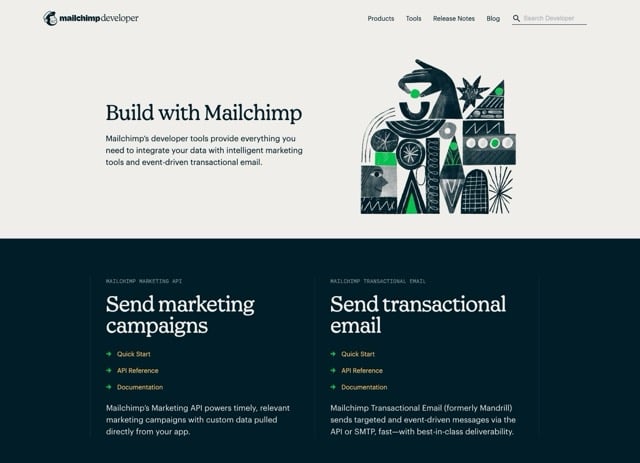
The marketing API relates to the native marketing features of Mailchimp such as its email marketing campaigns. This API allows you to pull information from your internal systems (apps, websites, tools) and reference that information automatically inside Mailchimp for segmentation and personalization. The transactional API works very much the same but is targeted at eCommerce sites like Shopify and BigCommerce.
Klaviyo vs Mailchimp: Integration Conclusions
|
|
|
|
Wins: |
Wins: |
|
|
|
Losses: |
Losses: |
|
|
|
Score: 9 |
Score: 7.5 |
Chapter 6
Klaviyo vs Mailchimp: Analytics and Reporting
Detailed Reporting & Dashboard Solutions
Klaviyo’s Analytics & Reporting
Analytics & Reporting
Klaviyo offers a full suite of KPI (key performance indicator) reporting tools, giving businesses insights into their marketing strategies' effectiveness. Klaviyo's reporting is particularly robust, offering metrics like predicted next purchase date, total future spending, and probability of churn.
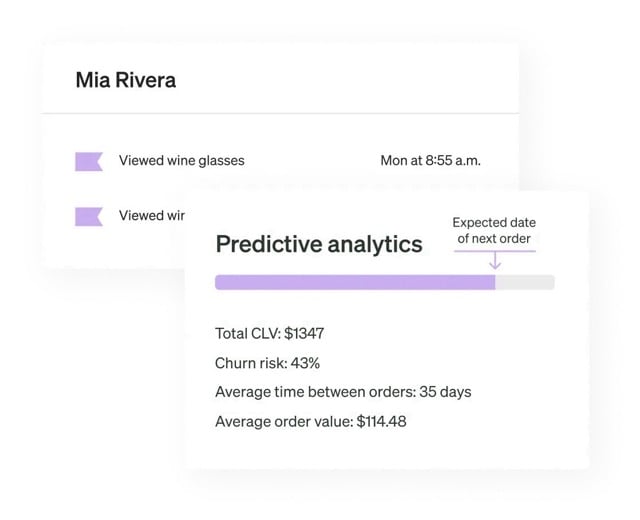
As inbox filters have continued to increase in effectiveness and complexity, the Klaviyo team has built an entire section dedicated to deliverability. This section gives actionable insights that you can implement to increase your deliverability across different email clients - many of which can be applied with a single click.
Benchmarking and Competitive Advantage
One of Klaviyo's standout attributes is its extensive reporting dashboards and features. These powerful tools empower brands to compare their performance metrics against those of their industry peers. The insights from these comparisons can provide a clear roadmap of avenues that are ripe for optimization.
To bolster this, Klaviyo's data science suite stands tall, supported by a team of over 140 dedicated data scientists and machine learning engineers.
The Power of Comprehensive Multi-Channel Attribution and Reporting
Understanding the complicated path of a customer's journey is necessary for optimization. Klaviyo's expertise shines here with its multi-channel attribution features, enabling brands to meticulously trace every customer interaction, regardless of touchpoints. This means you can view individual channel metrics such as only SMS, or combine channels to view their total effectiveness within a flow - something Mailchimp just isn’t capable of.
Complementing this, Klaviyo offers businesses a suite of detailed reporting tools. These are meticulously designed to transform vast, often overwhelming datasets into intuitive, actionable insights, driving data-informed decisions.
Customization, Clarity, and Depth in Analytics
Klaviyo champions flexibility with its customizable dashboards. This adaptability ensures that teams and individual decision-makers alike can mold their dashboards to meet their specific KPIs.
Beyond this, Klaviyo's reporting interface is a masterclass in design balance. It offers simple clarity, presenting users with essential data without the clutter. Yet, for those who crave depth and want to dive into the intricacies of their data, Klaviyo meets them there.
Historical Data Analysis
Understanding past behavior is key to predicting future actions. Klaviyo recognizes this and provides its users with a deep dive into customer data.
Marketers have access to a comprehensive subscriber timeline, allowing them to track a customer's journey with the brand, even before the brand was using Klaviyo. You’re not starting from scratch when you first load up the platform — a rarity in today’s often siloed environment.
Custom Metrics
Klaviyo's new custom metrics feature allows for precise, tailored reporting by enabling the creation of bespoke metrics using existing data and filters. This new feature enhances accuracy in analytics, addressing specific needs like excluding recurring purchases from order metrics or merging online and POS sales into one. It tackles the challenge of distinguishing marketing-driven sales from other transactions, providing a clearer view of marketing strategies' effectiveness.
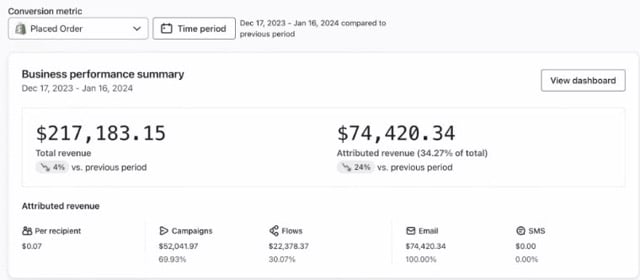
This feature addresses challenges like attributing revenue accurately, ensuring marketers can refine strategies based on precise, customized reporting.
Mailchimp’s Analytics & Reporting
Email Reporting
Navigating the Analytics areas of Mailchimp is as simple as it is possible. Simply log in to Mailchimp and take a look at the left hand side menu. The fourth category from the top is listed as “Analytics”. Clicking on the category drops down the following options: Email, Reports, & Custom Reports.
For this section, we are looking at the Email subcategory. In the image below, you are looking at the sample data that Mailchimp provides for new accounts to get acclimated with the platform. Users are able to select a date range and are displayed the relevant metrics for that time period. The data is all easy to understand and navigate through, sticking to Mailchimp’s methodology.
This dashboard shows everything you need to know in one place, as long as it relates to email. There is no tie-in from landing pages or SMS campaigns at the time of writing this email. Additionally, we aren’t finding any predictive analytics or industry benchmarking.
Many users may not miss these features, but we couldn’t continue without calling it out.
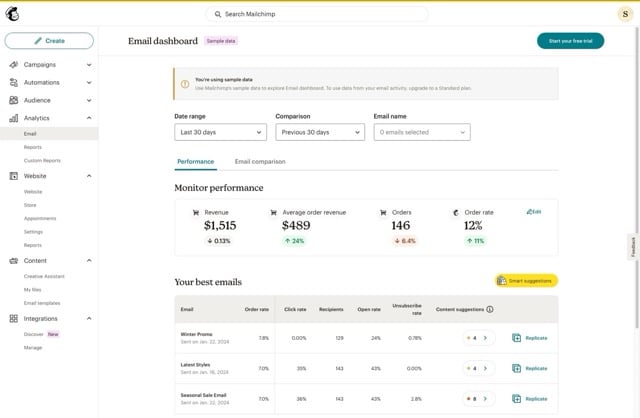
Other Reporting (SMS, Automations, Landing Pages, Ads, Postcards, Social, Surveys)
The rest of Mailchimp’s reports are nested in the “Reports” subcategory underneath the Analytics category. Clicking here allows you to view reports by type such as SMS, Automations, Landing Pages, Ads, Postcards, Social, and Surveys.
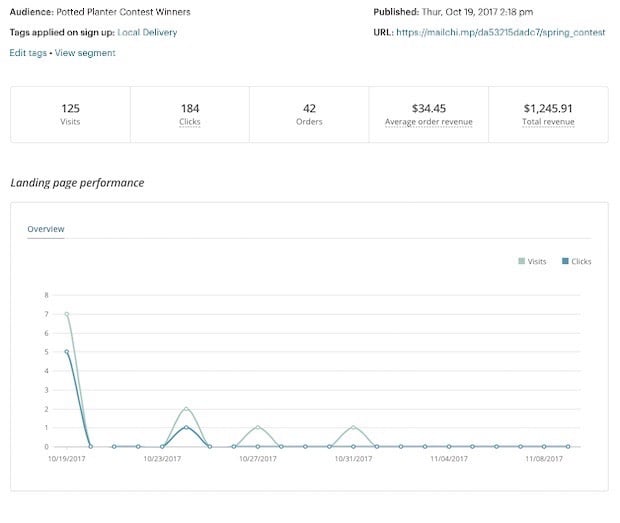
A very similar interface is presented allowing you to view key metrics related to each report type. For example, the landing page report shows analytics on the following KPIs.
- Audience: The audience associated with your landing page. If your landing page includes a signup form, subscribers will be added to this audience.
- URL: The web address of your landing page. You can change it to use your own domain. To learn how to verify a subdomain, read Use Your Own Domain on a Landing Page.
- Publish Date: The date and time the landing page became visible online.
- Visits: Total number of times people viewed your landing page. This includes multiple visits from the same people.
- Unique Visits: The number of people who viewed your landing page for the first time.
- Clicks: Total number of times links were clicked on your landing page. The total includes clicks on links, buttons, and attempted signups. This includes multiple clicks from one person.
- Performance graph: Shows a visual representation of total visits and total clicks. This graph appears when we have enough data to generate it, and your page has been published for more than 48 hours.
- Subscribes: Number of times the submit button was clicked on your landing page's signup form. This metric is available for any landing page that uses the Signup Form content block.
- Conversion Rate: Percentage of people who viewed your landing page and subscribed.
These reports provide all of the information you’d expect – but nothing more. They don’t combine insights across channels for a holistic view or offer any sort of data science tools. Although they are not customizable, don’t be misled, they are reliable standard analytics reporting tools.
Custom Reports
Custom Reports are only available to users of the Standard Plan or higher. This interface allows you to build reports that show only the information you and your stakeholders are interested in.
We would hope that this area would allow you to group data sets from multiple types (SMS, landing pages, etc) to gain a holistic view of key insights such as how many dollars are attributed to each type. Unfortunately, from our testing, this functionality isn’t possible. As you can reference from Mailchimp’s help page on “All the Custom Report Metrics,” only email and eCommerce information can be combined in one Custom Report.
This is unfortunate from our perspective. As a premium feature, we expect premium functionality. We are sure that this is on the future roadmap for Mailchimp – but as of February 2023 it isn’t supported.
Klaviyo vs Mailchimp: Analytics & Reporting Conclusions
|
|
|
|
Wins: |
Wins: |
|
|
|
Losses: |
Losses: |
|
|
|
Score: 8 |
Score: 5 |
Chapter 7
Klaviyo vs Mailchimp: Cost & Pricing Models
Comparing Cost of Ownership
Klaviyo’s Pricing Model
All-Inclusive Monthly Rates
Klaviyo's pricing structure is crafted with simplicity and transparency in mind. For merchants managing between 3,000-3,500 contacts, the combined email and SMS package is priced at $95 per month, while opting for email services alone comes at a slightly reduced rate of $80 per month.
This competitive pricing ensures that businesses receive a robust feature set without straining their budgets.
Flexibility in Payment Options
One of Klaviyo's standout features is the flexibility it offers in terms of payment. Businesses can opt for a month-to-month payment plan, allowing for operational agility.
For businesses seeking an extended engagement, Klaviyo does offer long-term contracts, providing both stability and potential cost benefits. Furthermore, businesses new to the platform can take advantage of a 60-day complete-access free trial, granting them ample time to explore and assess Klaviyo's myriad features without any financial commitment. Once your 60 days are up, you will be limited in your access to support and AI features. Not a bad deal how we see it.
Mailchimp’s Pricing Model
Free
The “Free” plan of Mailchimp is a great option to get set up and poke around the platform. Included in this plan is 1,000 monthly email sends, one user seat, one and one defined audience. Additionally, users get email support for the first 30 days, limited access to templates, limited reporting and analytics, forms and landing pages, and limited access to Creative Assistant. Be aware, your emails with this plan will contain some small Mailchimp branding in the footer.
This plan is designed to get users to self-onboard and soon realize the features they need are only an upgrade away. Nothing to complain about for $0.
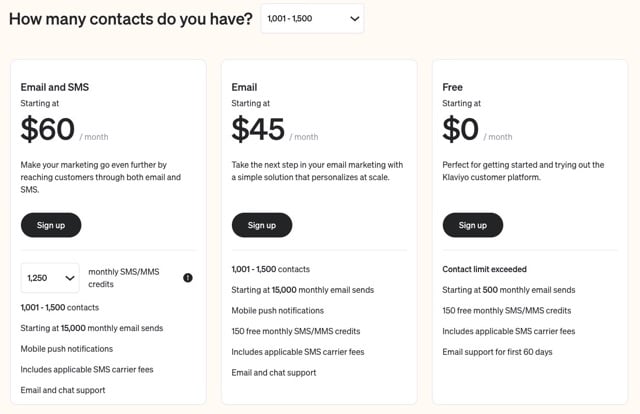
Essentials
The “Essentials” plan is the first of three tiered pricing options. Coming in at $13 per month, we view this option as the “Bronze” option you may have been offered for windshield wipers at a local auto store. The “silver” plan is just a few dollars more ($7) with substantially more features.
The Essentials plan adds on SMS marketing, upgrades email sends to 5,00 per month, give access to 3 user seats, as well as 3 audiences. Users can also remove Mailchimp branding from their emails, conduct A/B email tests, and schedule emails ahead of time.
Standard
The “Standard” plan is the real “meat-and-potatoes” plan from Mailchimp. It’s what they want you to subscribe to – as can be seen across their site’s messaging. This plan really does provide the best bang for your buck for the majority of their customer base, Entrepreneurs and SMBs (Small & Medium Sizes Businesses).
This plan allows you to use multimedia in your SMS sends and access to generative AI features. Monthly email sends increase to 6,000 along with 5 users and 5 audiences. New users have access to the personalized onboarding mentioned earlier.
A lot of other small, but helpful, features are also available with this plan which include:
- Custom-Coded Templates
- Send Time Optimization
- Predictive Segmentation
- Content Optimizer
- Dynamic Content
- Campaign Manager
- Multivariate Testing
- Comparative Reporting
- Advanced Segmentation
Like we started off saying, for most retailers, this option is the best bang for your buck.
Premium
The “Premium” plan is priced at a premium. For a plan starting at $350 per month, we expect the best the platform has to offer.
The biggest callout here is that email sends are now limited to 150,000 – a massive jump from the Standard plan. Users and audiences are both unlimited, which takes stress and cleanup duties away from your email team.
If you’re a large or growing eCommerce brand, this is the only plan that will work correctly for you.
Other Pricing Considerations
While Mailchimp does start cheaper than Klaviyo, there is a point in which Klaviyo becomes the cheaper option. Where that point is, and if you’re there, can be determined based on the needs of your company. We encourage you to do a mock plan of each platform and see where you land on that scale.
Klaviyo vs Mailchimp: Pricing Conclusion
|
|
|
|
Wins: |
Wins: |
|
|
|
Losses: |
Losses: |
|
|
|
Score: 9.5 |
Score: 9 |
Chapter 8
Klaviyo vs Mailchimp: Reliability & Customer Support
Comparing Support Services
Support Services Offered by Klaviyo
Dedicated Customer Success Managers (CSM)
Klaviyo stands out in its commitment to offering personalized support to its premium users. Any account boasting a Monthly Recurring Revenue (MRR) over $1,500 can look forward to the dedicated assistance of a CSM. This is especially beneficial for brands seeking proactive, strategic guidance across various marketing channels.
Self-Service Knowledge Base
Recognizing the value of autonomy, Klaviyo has curated an extensive online knowledge base. This resource hub features a plethora of articles, guides, and frequently asked questions covering a wide range of platform functionalities. Whether you're a new user looking to grasp the basics or a seasoned marketer seeking advanced insights, Klaviyo's knowledge base has got you covered.
While typically easy to “translate”, we have found that some of Klaviyo’s support documentation uses outdated screenshots. The desired action is normally only an extra click away, but it is worth noting that we have run into this scenario before.
Intuitive In-App Support
To ensure a smooth user experience, Klaviyo has integrated support features directly within the platform. Users can benefit from helpful tooltips and guided tours, making the navigation of Klaviyo's functionalities a breeze. These in-app aids significantly reduce the learning curve, allowing users to make the most of their Klaviyo experience.
Educational Webinars and Tutorials
In a bid to keep users updated and informed, Klaviyo periodically hosts events (webinars) and releases tutorial videos. These sessions delve into a range of topics, from new feature releases and industry trends to marketing best practices. By tuning in, users can stay ahead of the curve and optimize their marketing strategies.
Robust Disaster Recovery Strategy
Understanding the importance of data security and uninterrupted service, Klaviyo employs a multi-vendor strategy. This approach ensures seamless disaster recovery, safeguarding users against potential data losses and service disruptions.
A Network of Agency Partners
Klaviyo boasts a formidable network of over 1,000 agency partners. These partners are equipped to offer specialized assistance, from platform implementation and campaign management to advanced marketing strategies. With this vast network, users can easily find an agency that aligns with their brand's unique needs and objectives.
Customer Support with Mailchimp
Mailchimp Assistant
Mailchimp Assistant is the platform’s automated chatbot. Honestly, there’s not too much to say about it. It is basic in its functionality and will point users to a help article that is related to their typed inquiry.
This may be helpful for some people to find the right page, but frustrates us.
This option is available on all plans, free and paid.
Email Support
Email support is also available across all free and paid plans. In this case, you submit a ticket and can expect a response from a real person within 24 hours. Nothing major to note here either.
24/7 Chat Support
Chat support is what most users want when dealing with marketing platforms. This option is only available to paid plan users, which is to be expected. From what we have seen, responses are quick and helpful. For basic questions you may be redirected to a relevant support page while advanced questions get a personalized response.

Weekday Phone Support
Phone support is only available to “Premium” plan users. This makes sense, as larger businesses that rely on tools like Mailchimp to meet objectives need immediate access to a resource that can resolve any issues they may have.
We are interested to hear how many Premium users take advantage of phone support, but it surely is a nice option to have.
Assisted & Dedicated Onboarding
Assisted Onboarding is defined as a single session with a dedicated specialist to get you up and running on the platform. Dedicated onboard includes four sessions that make sure you're getting the most out of the Mailchimp platform.
The former is included with both “Essentials” and “Standard” plans while the later is included only in “Premium” plans. These sessions will help you do things like import contacts, create your first campaign, and set up Custom Reports.
These are a nice offering from Mailchimp which we can see users in their target market, entrepreneurs and SMBs, will use when first getting started.
Help Center
The help center is very much similar to Klaviyo’s knowledge base. Articles are categorized logically and cover a wide range of topics from contacts to reporting.
There isn’t anything ground-breaking to list here, but we encourage you to take a look at the Help Center for yourself.
Data Breaches & Security
In March 2022, Mailchimp experienced a significant security incident, where attackers utilized social engineering techniques to compromise the data of 319 customers. The breach resulted in unauthorized access to sensitive information, including email addresses, IP addresses, and the approximate geographical locations of individuals on their mailing lists.
Fast forward to January 2023, Mailchimp faced a similar security challenge, confirming that 133 accounts were breached through social engineering tactics. This incident further underscored the ongoing vulnerabilities and the sophisticated methods employed by cyber attackers to exploit digital platforms. However, it must be known that these incidents were no fault of Mailchimp’s, rather that of their users being insecure in their management of login credentials.
Klaviyo vs Mailchimp: Customer Support Conclusion
|
|
|
|
Wins: |
Wins: |
|
|
|
Losses: |
Losses: |
|
|
|
Score: 9 |
Score: 8 |
Chapter 9
Klaviyo vs Mailchimp: Summary and Final Verdict
Our Final Thoughts
Klaviyo Wins
The All-in-One Platform Advantage
Klaviyo's integrative approach provides users with a variety of features, from multi-channel flows and granular segmentation to advanced personalization across various eCommerce platforms. This unified approach addresses and eliminates common challenges like cookie transfers, delayed data syncing, limited segmentation, and intricate reporting, which are prevalent when using disparate platforms.
SMS / Text Message Prowess
Klaviyo excels where Mailchimp's SMS features falter, supporting scalable, global campaigns without subscriber limits or throttling—even for AT&T and T-Mobile users. It enables two-way messaging and integration into automated flows, offers versatile SMS consent collection beyond landing pages, and includes A/B testing and comprehensive analytics for optimized performance.
eCommerce Focus
Klaviyo outshines Mailchimp in eCommerce capabilities, offering back-in-stock notifications, custom coupons, catalog syncs, and product feeds. It provides transactional messaging at no extra cost, alongside advanced eCommerce reporting, including cross-channel flow and campaign performance insights, setting a new standard for eCommerce marketing efficiency and effectiveness.
Advanced Data Science and Self-Service
Klaviyo's self-service platform is enriched with state-of-the-art data science features. The inclusion of AI generation, predictive analysis, and peer benchmarking empowers brands to harness the power of data and derive actionable insights.
Cost Efficiency
Klaviyo's model ensures that brands spend efficiently, especially when email campaigns are yielding results. In contrast, there's potential inefficiency with Mailchimp, where SMS campaigns might overlap with email efforts, leading to unnecessary expenditures. Users start looking for alternatives to Mailchimp due to pricing after reaching a certain size, although that exact number will vary between brands.
Unparalleled Customer Support
While Mailchimp offers a dedicated Onboarding Specialist for certain plan tiers, Klaviyo's customer support teams excel in managing a multichannel marketing platform. This streamlined approach ensures that brands have fewer points of contact, enabling them to achieve more. Klaviyo's commitment to being "full service" ensures a cohesive and comprehensive support experience.
Mailchimp Wins
Introductory Pricing
Mailchimp is cheaper to start out on with introductory plans starting at only $13 per month compared to Klaviyo’s $80. Brand new businesses comparing Klaviyo vs Mailchimp often find that the added functionality of Klaviyo doesn’t justify the initial higher cost.
What most brands fail to realize however is that as their business grows, they will require both higher sending limits and additional functionality. This is where Mailchimp makes their money - once you’re locked in to the platform. Once businesses grow past a certain point, Klaviyo does become the more financially sound option. Additionally, Klaviyo offers fewer plans with more transparent month-to-month pricing.
Intuitive Design
Mailchimp's UI (user interface) is designed with the user in mind, emphasizing ease of use over functionality at times. It offers a clean, straightforward layout that makes navigating through the various features intuitive for marketers of all skill levels. Users comparing Klaviyo vs Mailchimp are likely to find it easier to use right out of the gate.
The design philosophy ensures that complex marketing tasks are simplified where possible, enabling users to create, execute, and analyze their campaigns efficiently. This user-centric design approach not only enhances the user experience but also empowers new users to leverage Mailchimp's capabilities quickly.
Keep in mind that as complexity grows, users of Mailchimp are likely to bump into limitations caused by the overly simplistic interface. Once this tipping point is reached, Klaviyo becomes the easier to use option.
Versatile Features
Mailchimp stands out for its wide range of features that cater to various marketing needs. From email and SMS marketing to automation, audience segmentation, and analytics, Mailchimp provides a toolkit that enables businesses to craft personalized customer experiences. Its versatility extends to offering CMS and CRM features, landing page creation, and social media integrations, ensuring that marketers have everything they need to execute multi-channel campaigns from a single platform. As campaigns scale, the limits of these tools can be quickly reached and a dedicated CMS like HubSpot will be needed.
It's worth noting that Klaviyo, in comparison to Mailchimp, does offer best-in-class CRM-like features, but currently doesn’t offer quite the same level of landing page creation options – only standard forms.
Customer Journey Builder
The Customer Journey Builder is a standout feature that allows marketers to create customized paths for their customers based on behavior, preferences, and previous interactions.
This tool facilitates the ability to guide customers through a personalized experience, enhancing engagement and conversion rates. The ability to craft distinct journeys for different segments of your audience lets marketing specialists tailor their efforts.
Integrations
Mailchimp's extensive integrations of over 330 highlight its adaptability and ease of incorporation into existing business ecosystems. The platform seamlessly integrates with a myriad of services and applications, from eCommerce platforms like Shopify to CRM systems, enhancing its utility and efficiency.
These integrations enable businesses to streamline their operations, automate workflows, and ensure a cohesive marketing strategy across all channels and tools. Unfortunately, many of these integrations are fairly basic in function and are not real-time. On top of that, only 68 of their integrations are eCommerce-focused, which is small in comparison to Klaviyo’s offerings.
Final Scores: Klaviyo vs Mailchimp
|
|
|
|
Wins: |
Wins: |
|
|
|
Score: 8.8 |
Score: 7.7 |