One of the most impactful factors affecting your conversion rate may not just be your products, storefront, and marketing—it may be that your loading times are too long. If your Magento 2 store is sluggish, your clients could be frustrated and eventually click away, hurting your sales.
A study by portent found that load times that are between 0 and 4 seconds are ideal, with most sites loading in 5 seconds or less. Even more interesting is that a site that loads in 1 second has a 5x higher conversion rate than a site that loads in 10 seconds.
Magento performance issues may be affecting your sales, and if you prioritize Magento speed optimization, you may see a large increase in conversions, visits, and referrals.
In this guide, we will explore the world of Magento 2, understand the pain of slower loading times, and the steps you can take to see noticeable differences in your store.
Common Magento Performance Issues and Bottlenecks
Your Magento store is largely affected by its loading times and speed of navigation, which can manifest in many different ways. Some disadvantages affect all sites, such as the initial loading of your home page.
Others are more drastic and affect those in the eCommerce industry, especially slow upsells, adding to carts, creating a profile, etc.
Here are some common pain points with a slow Magento store:
- Slow Loading Times: Customers are greeted by a spinning wheel, leading to impatience and abandoned carts. If customers are waiting more than a few seconds, they are likely to navigate away
- Laggy User Experience: Delayed response times for actions like adding products or navigating menus create frustration.
- High Traffic Hiccups: During peak periods, your store struggles to handle the influx of visitors, leading to crashes or slowdowns.
These Magento performance issues can have a profound impact on your bottom line. Improving your loading times by just a single second can help drastically improve your team's conversions at a meager cost.
Having a fast and responsive site increases conversions and brand reputation. Customers are confident in their shopping experience and will more likely share this with friends and family, fully knowing that the site is made well and the shopping experience is seamless.
What's Causing Magento Performance Issues in Magento 2?
Now that we've covered the benefits of a faster store and how slow loading times could affect your conversion rates, let's explore the typical culprits behind these issues.
These are some of the most popular issues we have seen in our work with eCommerce stores that may affect your loading times:
- Hosting Environment: Cheap, shared hosting plans often lack the resources necessary to handle the demands of a dedicated Magento store. You can consider upgrading to a managed Magento hosting provider for optimal performance.
- Image Overload: Large, unoptimized images and other digital assets may take forever to load, slowing down your website. Use image compression tools and verify proper image sizes for different display resolutions.
- Plugins: While extensions offer valuable functionality, overloading your store with unnecessary plugins can bog down performance. Check and audit your plugins regularly and deactivate those you don't use frequently or those that aren't helping the bottom line or user experience.
- Unoptimized Code: Custom code or poorly coded themes can introduce inefficiencies. Consider working with a qualified Magento developer to simplify your codebase.
- Database: A poorly configured database can become a bottleneck for your store's performance. Regular database and XML optimization techniques can significantly improve speed.
Managing Magento Performance Issues
In the fight against slow loading times, knowing is half the battle. Now that you are able to identify some of the nasty speed culprits, here are some quick wins you can achieve when trying to tame the beast that is magento speed optimization:
Image Optimization
Resize and compress your product images to reduce their file size without sacrificing quality. Free tools like TinyPNG are excellent options.
Remember to Cache
Magento's built-in caching functionality stores frequently accessed data for faster retrieval. Consider additional caching extensions for even more performance gains.
Minimize and Combine
Minimize and combine your JavaScript and CSS files. This reduces the number of HTTP requests required to load your website, leading to faster page load times and better SEO.
Future Proofing Your Site With Groove Commerce
As the eCommerce landscape continues to become more competitive, store owners and teams need to consistently upskill themselves to maintain their current clients, let alone have prospects for future growth.
Sites will continue to become faster, more optimized, and more responsive to customer requests, and this will increase the cost of "keeping up with the Joneses."
Our team at Groove Commerce can help you overcome Magento performance issues and other challenges without needing to spend time and money training your in-house team.
Book a free call with us today to learn how we help our growing client base of dedicated eCommerce professionals step into the future with better optimization, more profit, and fewer abandoned carts.
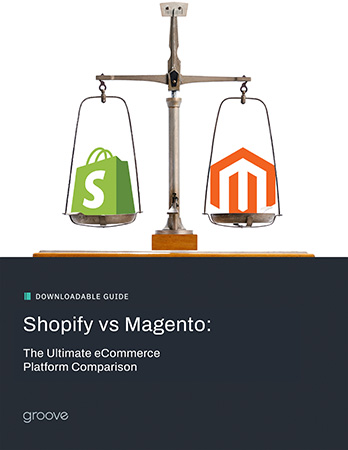
eBook
Shopify vs Magento: The Ultimate eCommerce Platform Comparison
Explore tags:
About the author
Subscribe to the Groove Newsletter
Get the latest updates and insights straight to your inbox






