Shopify Pros and Cons: A Brief Introduction
Want a quick review of Shopify? You're in the right place!
Shopify is a SaaS eCommerce solution that enables merchants to build their online stores and sell products right away. It has various features and functionality that make it easy to use when it comes to organizing products, managing orders and more.
From a top-level perspective, Shopify benefits both marketers and developers alike. However, like any other complete eCommerce solution there are advantages and disadvantages.
In this quick review of Shopify, you'll uncover the aspects of the platform that help (and hurt) merchants when it comes to building their eCommerce stores.
A Breakdown of the Pros and Cons of Shopify
The Benefits of Shopify
1. Built-In Tools
The Shopify platform offers a user interface that makes it easy to manage a variety of tools. Common eCommerce needs include product organization (handled through what Shopify calls Collections), customer and order tracking, inventory management and reporting such as sales, customer information and marketing insights. The user interface for managing these tools is clear, concise and easily accessible from the control panel.
From a developer’s perspective, Themes are built using Shopify’s templating language called Liquid. If you've worked with Ruby or Handlebars.js, this markup should feel similar. Shopify’s servers are also capable of handling SCSS preprocessing, which helps save a lot of time on development. Shopify’s modular theming structure keeps files organized, too.
2. Customizations
Depending on the installed theme, there may be different sections available to add or edit content as necessary. These themes include custom templates for different collections, products and pages.
3. Extensibility
Shopify has an active development community and marketplace to help meet merchants' needs. Free and premium themes are available and can be extended by using the built-in theme editor, found under Online Store -> Themes -> Actions -> Edit Code. I would, however, strongly suggest consulting a Shopify Partner for assistance if developer knowledge does not fall within your skillset.
4. Integrations
Third party integrations with Shopify, referred to as Apps, add further customizations to stores. Free and Premium Apps are available from the Shopify App Store. Shopify also has a robust API, which provides plenty of options for building custom storefronts or integrating with other platforms.
The Disadvantages of Shopify
1. Manually Intensive
While themes and third-party apps provide additional functionality, there’s always the possibility that a particular app may not work with your theme, or it may require modifications to the theme to work. Many of the more useful app integrations require a monthly fee, which can start to get pricey after adding a few of these to your store. It could become even more expensive if your store requires bringing in a developer to make any necessary modifications to integrate a new app or build other custom functionality.
2. Development Process
Starting from scratch or building upon an existing theme is labor-intensive. From a front-end perspective, while Shopify can do some SCSS preprocessing, it only supports up to version 3.2. This is significantly out of date with the latest version of Sass-lang (3.5.6 as of this writing). If you’re relying on Shopify to do the preprocessing of your theme’s styles, useful variable managements such as Maps, additional built-in directives such as `@at-root`, and other improvements for functions and variables will not work.
Development is limited to either using the built-in editor while logged into the store or utilizing Shopify's Slate toolkit for local development/version control. This tool can dynamically sync your local files to your Shopify store and the active theme.
3. App Integrations Can Disrupt Your Theme
Another factor to consider is that not every app integration is built the same way. Some will create additional files and inject those snippets into your theme’s files. However, if you wish to remove that app, it might not remove these created files, leaving your theme edited and potentially causing issues down the road. This can become very problematic if a developer is utilizing the Slate toolkit to connect or modify the current theme in your store and is unaware of the new app and its files. This will cause debugging and troubleshooting themes to become more difficult.
Shopify Alternatives
Worried Shopify cons make it the wrong fit for your business? Don't worry, we have a set of comparisons for you to explore. Check them out using the links below.
Conclusion
Overall, the pros and cons of Shopify balance each other out. Shopify is a great platform to use for eCommerce, but a platform decision ultimately boils down to a business's individual needs. When it comes to evaluating this review of Shopify pros and cons, we believe that Shopify is great for smaller businesses. If you're a mid-market or enterprise-level eCommerce brand, check out this read on what you need to know about building with Shopify Plus.
Shopify alternatives, such as BigCommerce, are also highly suited for mid-market and enterprise-level retailers, so be sure to assess your current needs and projected growth before choosing a platform.
Although there are a few development factors to keep in mind, the right team with the proper knowledge will help you build a high-converting website. If you need help deciding where to go from here, get started by contacting our eCommerce development team today.
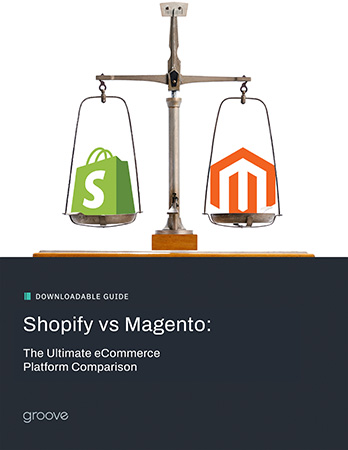
eBook
Shopify vs Magento: The Ultimate eCommerce Platform Comparison
Explore tags:
About the author
As a Developer and blogger, Joe McElroy covers a wide range of eCommerce topics. They share their thoughts on everything from product front-end to back-end development.
Subscribe to the Groove Newsletter
Get the latest updates and insights straight to your inbox






