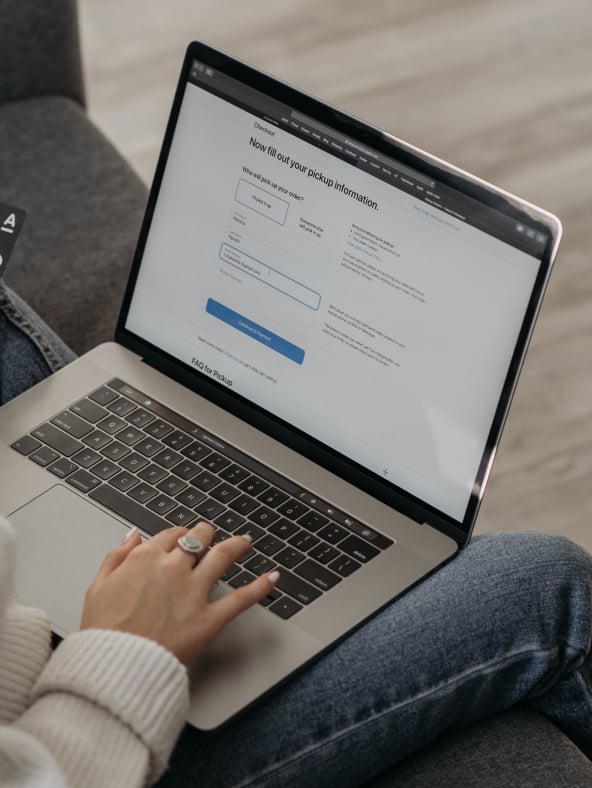BigCommerce vs Magento 2
It’s the end of an era – Magento will sunset Magento 1 Community and Enterprise in June 2020. As a result, Magento will discontinue product updates, security patches and support. If you’re one of the 115,000 affected sites, where do you go from here?
Affected businesses have two options: upgrade to Magento 2 or explore alternative platforms like BigCommerce. We designed this eBook to help you evaluate BigCommerce vs Magento, analyze features and create a roadmap to 2020 and beyond.
Chapter 1:
BigCommerce: Overview, Features, Functionality, & Review
What Sets BigCommerce Apart
BigCommerce is a SaaS eCommerce platform built for growing stores. Founded in 2009, BigCommerce supports small, medium and Enterprise brands with cloud-based website, product management, omni-channel and B2B functionality. As an end-to-end solution, BigCommerce accepts payments, integrates with popular apps and coordinates shipping and fulfillment.
What is SaaS eCommerce?
SaaS platforms host content on behalf of eCommerce businesses. Providers like BigCommerce maintain servers and database storage, run security patches and upgrades and respond to issues. BigCommerce includes support in its licensing fees, which translates to less cost than on-premise solutions. Additionally, SaaS platforms take less time to develop, customize and deploy and easily integrate with external ERP or CRM systems.
BigCommerce Features & Functionality
Templates & Customization
BigCommerce includes pre-built responsive templates for quick store setup. Additionally, developers can customize website and shopping cart templates for added control. Developers can also test your website before publishing – a key benefit missing from platforms like Magento.
Developers on our team prefer BigCommerce because it uses common development languages. Furthermore, BigCommerce templates include Akamai Image manager, which optimizes images for specific browsers and devices.
Cloud-Based Hosting
BigCommerce boasts a 99.99% average uptime with 100% Cyber Week uptime over the past six years. Additionally, BigCommerce is PCI compliant and removes hosting burden from individual store owners. BigCommerce maintains and monitors servers to keep your business up-to-date.
Full-Feature CMS
No code experience? No problem. BigCommerce includes a full-feature CMS to create and manage products and pages with ease. Publish and view your changes in real time and quickly adjust as needed to keep your store fresh. A step further, BigCommerce’s headless APIs enable integrations into the merchant’s front-end CMS of choice, including WordPress, Drupal, Bloomreach, custom-built solutions, and others.
Payment & Inventory Management
BigCommerce accepts payments from major providers including PayPal, Stripe, Apple Pay, Pay with Amazon and more. Additionally, BigCommerce will not not penalize companies that use non-standard payment gateways.
BigCommerce also helps you manage inventory and orders from a single location. You can also use a third-party fulfillment applications to scale your business as you grow.
Mobile & SEO Optimization
BigCommerce templates natively support mobile responsiveness. BigCommerce also includes built-in SEO features to help businesses increase organic exposure. Furthermore, BigCommerce integrates with Google Shopping to increase product reach.
Omnichannel Selling
BigCommerce syncs your inventory across eCommerce channels including Facebook, Instagram, Pinterest, eBay, Amazon and Square POS. These omnichannel capabilities help you manage product inventory from one location and increase product visibility.
Application Integrations
Similar to Magento extensions, BigCommerce integrates with external applications. BigCommerce maintains a marketplace of tested and approved third-party applications to expand your store functionality. Although apps can enhance your store, BigCommerce offers significant out-of-the-box functionality and doesn’t require external applications to function (like Shopify).
Robust API
With a robust API, BigCommerce makes it easy to build or integrate third-party applications to accomplish any business need. If you can think it, you can most likely build it using the BigCommerce API.
B2B eCommerce
BigCommerce accommodates B2C and B2B companies. Specifically, BigCommerce helps B2B merchants gain a competitive edge with tools like ERP & PIM Integrations, Customer Groups and B2B Payment Solutions.
- ERP & PIM Integrations
BigCommerce integrates with applications including ERP suites, PIM software, OMS solutions, POS systems or marketing automation tools.
- Customer Groups
Easily segment customers based on their relationship to your business. Businesses can use this information to offer custom pricing or customized product catalogs.
- B2B Payment Solutions
BigCommerce includes built-in options for flexible payment methods, including purchase orders, card-on-file transactions, credit limits and net payment terms.
BigCommerce Review
BigCommerce Benefits
Lower Cost
When comparing BigCommerce vs Magento in terms of cost, BigCommerce is cheaper in the long run because it reduces technical debt and removes server costs. In fact, SaaS eCommerce costs approximately 75 percent less than on-premise platforms. If you’d like to explore more about BigCommerce license costs, we recommend BigCommerce’s cost comparison tool.
Ease of Use
Building a BigCommerce store is significantly easier than Magento. Additionally, businesses can maintain their websites post-launch with minimal technical knowledge. Overall, BigCommerce’s easy-to-use CMS creates an intuitive back-end user experience.
Out of the Box Functionalities
Many businesses use Magento extensions to enhance website functionality. However, integration license fees ultimately add up over time. By contrast, BigCommerce includes out-of-the-box functionality to reduce costs and simply extension configurations.
Powerful Theming Engine
Stencil, BigCommerce’s theming engine, provides significant power, flexibility and customization. Choose from a variety of pre-made themes and rapidly edit the look, feel and function of your store. Stencil users benefit from faster load times, mobile responsiveness, automatic updates and more.
Vetted Apps & Custom App Development
When comparing BigCommerce vs Magento, it's important to note that BigCommerce’s API encourages third-party app development (similar to Magento extensions). However, unlike Magento, BigCommerce vets apps in their store to ensure security and stability. Additionally, BigCommerce developers can develop custom apps with less effort and time than Magento.
Built-in Security
BigCommerce comes with powerful security against hacking. BigCommerce is also PCI compliant and ISO/IEC 27001 certified, which is the gold standard for protecting your customer data with mandated enhanced security.
Reduced Go-to-Market Time
BigCommerce development requires considerably less time than Magento. Most teams can complete a BigCommerce project in as little as 3 - 5 months. By comparison, Magento development often takes up to a year to complete.
BigCommerce Drawbacks
Annual Sales Threshold
BigCommerce pricing structure focuses on online sales per year. Specifically, BigCommerce increases subscription plans when merchants reach designated annual sales thresholds.
BigCommerce believes its upgraded plans help businesses leverage additional features like Google Reviews, abandoned cart and stored credit cards. However, upgraded subscription plans require additional cost. For more information about BigCommerce plan pricing, we recommend checking out our BigCommerce Review blog.
Limited Free Themes
BigCommerce offers seven free themes. As a result, businesses seeking custom design will either need to purchase themes or design a theme using an agency partner. Smaller companies seeking a solution should consider additional costs when evaluating options.
Blogging
Native blogging in BigCommerce is one of the platform’s biggest weaknesses. In fact, nearly all of our BigCommerce clients host their blogs on either HubSpot or WordPress.
BigCommerce also supports headless commerce integrations, enabling merchants to leverage BigCommerce as the eCommerce engine while maintaining the front-end CMS of their choice.
For a more in-depth look into the features and functionalities of BigCommerce, check out this BigCommerce Review.
Chapter 2:
Magento: Overview, Features, Functionality, & Review
What Makes Magento Great
Founded in 2008, Magento has become a go-to eCommerce platform for retailers around the globe. Magento 1’s powerful functionality and customizable framework helped the platform rise to widespread adoption.
After being acquired by Adobe, Magento announced that version 1 of its product will reach end of life by 2020. As a result, future improvements and support will roll into Magento 2 – its latest and most powerful version to date. This announcement leaves many brands to evaluate BigCommerce vs Magento and decide whether upgrading to Magento 2 makes financial and business sense.
What is On-Premise eCommerce?
On-premise hosting is the most common eCommerce deployment method. On-premise solutions, like Magento and WooCommerce, require a server that hosts and maintains a platform.
On-premise platforms accommodate credit-card data storage and can often help large Enterprise businesses extend functionality. However in this model, merchants pay separately for hosting, security software, additional database space and site performance software. On-premise platforms also require long-term recurring expenses including development, software patches, hacking mitigation and upgrades.
Magento 2 Features & Functionality
Responsive Admin Panel
As more business activities shift toward mobile, many eCommerce platforms recognize the need to accommodate both front-end and back-end tasks on multiple screen sizes. As a result, Magento 2 now features a responsive backend admin panel. This update features larger menus for easier clicking on mobile devices and allows users to quickly make updates while on the go.
Improved Checkout
Magento 2 boasts significant checkout improvements compared to its predecessor. Magento’s native Luna theme now includes an improved user experience with fewer checkout steps to reduce overall friction.
Magento has also removed its lingering “Order Success” problem, where users did not natively see their order information after completing a purchase. Although slight, these improvements create a smoother checkout experience and could lead to higher conversion rates in the long run.
Framework Improvements
Following recommendations from its user community and updating based on platform weaknesses, Magento 2 features a number of framework updates to improve its overall performance.
Although many see Magento 2 as only a partial upgrade from its predecessor, Magento includes a major code refactoring to streamline its framework. Additionally, Magento includes improvements like HHVM and PHP 7 compatibility and a HTML5/CS3 default – features that were noticeably lacking in its previous version.
Magento Marketplace
If you’ve ever used Magento, you probably know that third-party extensions and updates can lead to catastrophic consequences if not installed and maintained properly. As a result, Magento recognized the need to update its Marketplace to manually review the apps it allows for download.
Although this is a fantastic step in the right direction, the review process for Magento 2 can take longer than expected because it is a newer framework. However as time goes by, more and more extensions will include Magento 2 compatibility.
Magento 2 Review
Magento 2 Benefits
Large Amount of SKUs
If your brand manages a product catalogue of 10,000-100,000+ SKUs, Magento 2 may be a good fit. Magento 2 can safely manage 100,000-200,000 SKUs without much additional care and hosting support. When comparing BigCommerce vs Magento in this type of situation, Magento’s on-premise can benefit many businesses because of its scalability and flexibility.
Multi-Country & Multi-Store Functionality
In a global economy, many businesses simultaneously operate on and market to multiple areas of the world. As a result, multi-store functionality has become a cornerstone of many international online retailers. With Magento 2, brands can say goodbye to the days of multiple instances. Retailers can successfully manage multiple storefronts from the same admin panel.
With multi-store and multi-country functionality, brands can host stores on different domains, use different languages, offer different payment methods and more from one location. This centralization reduces headaches for Enterprise brands that manage multiple stores across the world.
Magento 2 Drawbacks
Cost & Technical Debt
On average, on-premise solutions like Magento 2 can cost up to 75% more than SaaS like BigCommerce. Additionally, Magento carries technical debt associated with ongoing hosting and maintenance fees. After adding up those expenses, many businesses realize Magento 2’s benefits are not worth the expense. With Saas technology, everything is included in your monthly service fee. This translates to one check and a lot fewer headaches.
Not User Friendly
If you aren’t a developer, updating and maintaining Magento 2 can be a challenge. Security patches and other minor tasks require development support, which translates to operational strain. Finally, Magento 2 lacks out-of-the-box features that make SaaS options so appealing. If you want something on Magento, it will likely require significant time and financial investment to make it happen.
Reliability & Up-Time
As we already mentioned, on-premise solutions require separate hosting fees. Additionally, you (or a contractor) will be responsible for server up-time and scalability. This can unfortunately lead to reduced performance and lapses in delivery. With SaaS technology like BigCommerce, retailers experience 99.99% uptime and 100% uptime over Cyber Week for the past 4 years.
Chapter 3:
Starting the Magento Migration Process
How To Get Started Migrating
Creating a Plan
Famed baseball coach Yogi Berra famously said, “If you don’t know where you’re going, you’ll end up someplace else.” That’s why we recommend starting every migration project with a master plan.
Assess Your Business
Clearly define why you want to change platforms. To begin, assess your current website and features you want to remove or add. To better evaluate Magento vs BigCommerce against your unique needs, create a feature and functionality spreadsheet that ranks features by:
- Must Haves: Features your business can’t live without
- Nice-to-Haves: Features you’d like to have, but aren’t necessarily important
- Aspirationals: Features you’d don’t currently have, but really want
Overall, you should evaluate the following features:
- Current Site Features (Front Office)
- Order Processing (Back Office)
- SEO Analysis
- Navigation/Sitemap Review
- Competitor Review
- Catalog Management
- Customer Data
Define Your Project
DOCUMENT YOUR FEATURE LIST
List the specific features and functionality your business needs. Then, divide features into “Must Have” and “Nice to Have” to prioritize.
THIRD-PARTY INTEGRATIONS
List third-party integrations you’ll need to get up and running. These may include connectors for a CRM or ERP. If possible, include documentation links to help your developers.
IDENTIFY REQUIRED APPS
Indicate features and any third-party apps you will need to help you store perform to meet your business needs.
MAKE A LIST OF CUSTOMIZATIONS OR PRIVATE APPS
Use this section to outline any customization or private apps you need to build that don’t exist in the BigCommerce App Store or Magento Marketplace.
CREATE MILESTONES
Determine the migration process and come up with a set of deadlines. Be realistic about timeframes and identify any dependencies.
DOCUMENT YOUR SEO TRANSITION PLAN
Define how you will maintain rankings and important information like target keywords for each page, URL structure, a new site map and redirects (the code that tells search engines that a page has been moved).
DEFINE INTERNAL ROLES & RESPONSIBILITIES
Delegate tasks to your implementation and internal teams. Clearly document responsibilities for each tasks and gather any supporting data or assets.
Define the Budget
Be honest with yourself here. These projects aren’t small, nor are they easy. If you’ve done the work in Step 2, it can be easier. Build a budget around each of your project milestones to make things manageable and easy to understand. Remember to be realistic – you can’t expect a Cadillac for the cost of a Corolla.
Identify Data Migration Needs
Replatforming projects can require significant data migration. Data fields need to match up, the data itself needs to be cleaned and then it needs to be rechecked for integrity once it’s migrated.
Types of data that you will need to consider migrating include:
-
Catalog
-
Content Pages
-
Orders
-
Customers
-
Coupons
-
Gift Cards
-
Reviews & Ratings
-
SEO
Chapter 4:
Choosing the Right Implementation Partner
Finding The Right Agency For You
When choosing between BigCommerce vs Magento, we strongly recommend finding an agency partner to help your eCommerce business grow. To reach your goals, your partner should take a consultative approach and offer experience in both re-platforming and custom development.
As end-of-life for Magento 1 approaches, don’t wait until the last minute to start a replatforming project. The more time you give to complete your upgrade, the smoother transition will be.
Ready to make the move? Contact us for migration consultation to help you choose what platform is right for your business.